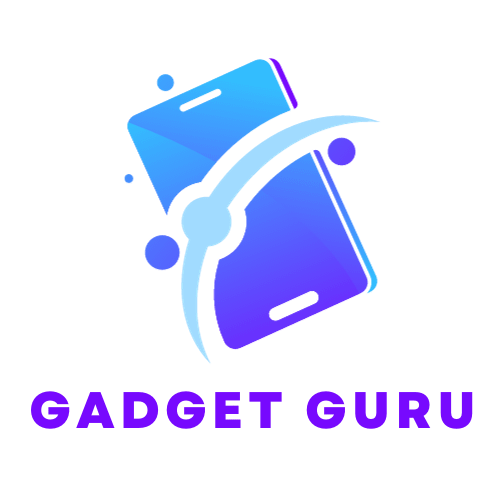In this article, you will discover the essential steps to set up a secure Wi-Fi network that will provide you with peace of mind while browsing the internet.
From choosing a strong network password to enabling network encryption, these simple yet effective measures will help safeguard your personal information and keep your connection free from unwanted intruders.
So grab your device and get ready to create a secure virtual fortress that you can confidently navigate in the vast online world.
Choosing the Right Router
Choosing the right router is the first step in setting up a secure Wi-Fi network. When selecting a router, it is essential to consider advanced security features to protect your network from potential threats and cyber attacks.
Choosing a Router with Advanced Security Features
Opting for a router equipped with advanced security features is crucial for safeguarding your Wi-Fi network. Look for routers that offer features such as intrusion detection and prevention systems (IDPS), firewall protection, and virtual private network (VPN) support. These features add an extra layer of security to your network, preventing unauthorized access and protecting your sensitive information.
Choosing a Router with WPA3 Encryption
Another key aspect to focus on when selecting a router is its support for WPA3 encryption. WPA3 is the latest and most secure Wi-Fi encryption protocol available. It provides improved security measures, including stronger encryption algorithms and protection against offline password-guessing attacks. By choosing a router with WPA3 encryption, you can ensure that your wireless network is well protected and resistant to common hacking techniques.
Choosing a Router with Strong Password Support
Password strength is crucial for securing your router and network. When choosing a router, make sure it offers robust password support. Look for routers that encourage the use of complex passwords, including a combination of uppercase and lowercase letters, numbers, and special characters. A strong password significantly reduces the risk of unauthorized access to your network, keeping your data and devices secure.
Changing Default Router Settings
Changing the default settings of your router is an important step in enhancing the security of your Wi-Fi network. Leaving default settings unchanged can make your network vulnerable to attacks as hackers often exploit default configurations to gain unauthorized access.
Changing the Default Router Password
One of the most critical steps in securing your router is changing the default password. Default passwords are well-known and can be easily exploited by hackers. By setting a strong and unique password for your router, you create a significant barrier against unauthorized access. Make sure to choose a password that is not related to personal information and is difficult for others to guess.
Disabling Remote Administration
Remote administration allows you to manage your router’s settings from a remote location. However, leaving this feature enabled can pose a security risk, as it provides an entry point for unauthorized access. It is recommended to disable remote administration unless there is a specific need for it. By doing so, you limit the potential attack surface and enhance the overall security of your network.
Updating Router Firmware
Router firmware updates often contain important security patches and bug fixes that address vulnerabilities discovered in the previous versions. Keeping your router’s firmware up to date is essential in maintaining a secure network. Routinely check for firmware updates provided by the router manufacturer and promptly install them. This simple step ensures that your router is equipped with the latest security enhancements and protects against potential exploits.
Configuring Wi-Fi Encryption
Enabling strong Wi-Fi encryption is a fundamental aspect of securing your wireless network. By using encryption protocols like WPA2 or the more advanced WPA3, you can prevent unauthorized users from intercepting and accessing your network traffic.
Enabling WPA2 or WPA3 Encryption
WPA2 encryption has been the industry standard for securing Wi-Fi networks for many years. However, with the release of WPA3, there is now an even more robust option available. If your router supports WPA3, it is recommended to enable this encryption protocol. If not, make sure to enable WPA2 encryption to protect your network’s privacy and confidentiality.
Choosing a Strong Wi-Fi Password
The strength of your Wi-Fi password directly affects the security of your network. It is crucial to select a strong, unique, and hard-to-guess password for your Wi-Fi network. Avoid using easily guessable passwords, such as personal information or common phrases. Instead, create a password that combines a mixture of upper and lowercase letters, numbers, and special characters. By doing so, you increase the difficulty for potential attackers to crack your Wi-Fi password and gain unauthorized access to your network.
Disabling WPS (Wi-Fi Protected Setup)
Although Wi-Fi Protected Setup (WPS) is designed to simplify the process of connecting devices to your Wi-Fi network, it can also pose a security risk. WPS has known vulnerabilities that can be exploited by attackers to gain access to your network without needing the Wi-Fi password. To ensure maximum security, it is recommended to disable WPS on your router. Doing so eliminates this potential avenue for unauthorized access, further securing your network.
Configuring Network Naming
The network name, also known as the Service Set Identifier (SSID), is the name that identifies your Wi-Fi network. Configuring the network name properly is important in maintaining network security and protecting your privacy.
Changing the Default SSID (Service Set Identifier)
Manufacturers often set a default SSID for their routers, which can make it easy for potential attackers to identify your network. Changing the default SSID to a unique and less obvious name adds a layer of security by making it harder for hackers to target your network specifically. Select a memorable but unrelated name for your SSID to minimize the risk of being targeted.
Disabling SSID Broadcast
By default, routers broadcast their SSID, making it visible to anyone in range. However, broadcasting the SSID can allow attackers to identify and target your network. Disabling SSID broadcast hides your network from unauthorized users, making it less likely to be discovered. Although disabling SSID broadcast may make it slightly more inconvenient to connect new devices, the added security benefit outweighs this minor inconvenience.
Renaming Wi-Fi Network to Avoid Personal Identification
Using personal information in your SSID, such as your name or address, can make it easier for attackers to target your network. Avoid including any personal details in your SSID and choose a name that does not provide any information about yourself or your location. By doing so, you minimize the risk of potential attacks aimed at you specifically, ensuring a higher level of network security.

This image is property of images.pexels.com.
Configuring Firewall and Security Settings
A firewall acts as a barrier between your network and the outside world, monitoring and controlling incoming and outgoing network traffic. Configuring your router’s firewall settings and implementing additional security measures enhances the overall security of your network.
Enabling Router Firewall
Activating the built-in firewall on your router provides an additional layer of protection against unauthorized access and potential threats. A firewall examines network traffic, blocking any suspicious or malicious activities. Make sure to enable the router’s firewall and regularly review and update the firewall rules to keep up with emerging security threats.
Setting Up MAC Address Filtering
Media Access Control (MAC) address filtering is a feature that allows you to control which devices can connect to your network based on their unique hardware MAC addresses. By setting up MAC address filtering, you can ensure that only authorized devices are granted access to your network. While MAC address filtering alone may not provide complete security, it adds an extra layer of protection against unauthorized devices attempting to connect.
Disabling Unused Network Ports
Routers typically have multiple network ports available for connecting wired devices. If there are unused network ports on your router, it is advisable to disable them. By disabling unused ports, you reduce the potential attack surface and close off any potential entry points for unauthorized access. This simple step enhances the overall security of your network and reduces the risk of exploitation through unused ports.
Using Guest Network
Setting up a separate guest network is a valuable security measure to protect your main network and provide guests with internet access without compromising your network’s security.
Setting Up a Separate Guest Network
A guest network allows visitors to connect to a dedicated network while keeping them isolated from your primary network. This separation ensures that guests cannot access your sensitive files or devices. Many routers offer an option to create a guest network, which can usually be configured with its own password and security settings. By utilizing this feature, you can provide convenient and secure internet access to your guests.
Enabling Guest Network Isolation
Guest network isolation is a feature that prevents devices connected to the guest network from communicating with devices on your main network. Enabling guest network isolation enhances the security of your main network by minimizing the risk of unauthorized access and data breaches. It also ensures that guests are unable to interfere with or compromise the devices connected to your primary network, providing peace of mind for both you and your guests.
Applying Strong Password and Time Restrictions
When setting up a guest network, always use a strong and unique password to prevent unauthorized access. Additionally, consider implementing time restrictions for the guest network. By restricting the hours during which the guest network is accessible, you can ensure that guests only have internet access when needed, further minimizing potential security risks.

This image is property of images.pexels.com.
Enabling Network Encryption
It adds an extra layer of security by securing the communication between devices and protecting data from being intercepted.
Enable Encryption on All Devices
It is crucial to ensure that encryption protocols are enabled on all devices connected to your network, including computers, smartphones, and smart home devices. By using encryption, such as WPA2 or WPA3, on each device, you create a secure environment for data transmission, making it difficult for attackers to intercept and compromise your network traffic.
Using VPN (Virtual Private Network) for Added Security
A Virtual Private Network (VPN) provides an additional level of security by encrypting network traffic from a device and routing it through a secure server before accessing the internet. By using a VPN, you create a secure “tunnel” that protects your data from potential eavesdropping and ensures anonymity. Consider using a reputable VPN service, especially when accessing public Wi-Fi networks, to safeguard your network traffic and maintain your privacy.
Configuring Firewall and Antivirus Software
In addition to the router’s firewall, it is important to have firewall and antivirus software installed on each device connected to your network. Firewalls and antivirus software can detect and prevent potentially malicious activities, such as malware or unauthorized access attempts. Keep these software programs up to date to ensure optimal protection against emerging threats.
Updating Device Software
Regularly updating the software of your devices, including the router, is vital in maintaining a secure Wi-Fi network. Software updates often include security patches, bug fixes, and other improvements that enhance the security and functionality of your devices.
Updating Router Firmware Regularly
Router manufacturers periodically release firmware updates that address security vulnerabilities and provide enhanced features. It is crucial to regularly check for firmware updates and install them promptly to ensure that your router utilizes the latest security measures. Routinely updating your router’s firmware mitigates potential threats and keeps your network secure.
Keeping Wi-Fi devices Updated
Besides the router, it is equally important to keep the software on your Wi-Fi devices up to date. This includes updating the operating systems, applications, and drivers on your computers, smartphones, and other connected devices.
Regularly check for updates and install them as soon as they become available.
Updating Operating Systems and Software
Operating system and software updates often include security patches that address vulnerabilities discovered by developers or security researchers. It is crucial to regularly update the operating systems and software on your devices to ensure that you have the latest security fixes. Set your devices to automatically check for and install updates, or regularly check for updates manually to keep your devices protected.
Source: TheTechBrain
Managing Connected Devices
Keeping track of the devices connected to your network and managing them appropriately is essential in maintaining a secure Wi-Fi network. Regularly monitor the list of connected devices, disconnect unknown or suspicious devices, and periodically change your Wi-Fi password for added security.
Monitoring Connected Devices List Regularly
Most routers provide a list of connected devices, allowing you to see which devices are currently connected to your Wi-Fi network. It is crucial to regularly monitor this list to identify any unfamiliar devices that may have gained access to your network. By being vigilant and recognizing unrecognized devices early on, you can take immediate action to investigate and address any potential security breaches.
Disconnecting Unknown or Suspicious Devices
If you come across an unknown or suspicious device in the list of connected devices, it is important to disconnect it immediately. Disconnecting the device prevents further access to your network and mitigates the risk of unauthorized activities. Additionally, consider updating your Wi-Fi password to prevent the unknown device from reconnecting.
Changing Wi-Fi Password Periodically
Regularly changing your Wi-Fi password is a good security practice to protect your network against unauthorized access. By changing the password periodically, you reduce the chances of a successful password-guessing attack. Set a reminder to change your Wi-Fi password every few months, ensuring that it remains a robust barrier against potential threats.
Also Check: Essential Steps For the backup of Important Files?
Regularly Monitoring and Auditing Network
Continuously monitoring and auditing your network helps identify any vulnerabilities or potential security issues, allowing you to take appropriate actions to strengthen your network’s security.
Using Network Monitoring Tools
Network monitoring tools can provide valuable insights into the activity and behavior of devices connected to your network. These tools enable you to monitor network traffic, detect suspicious activities, and identify potential security threats. By utilizing network monitoring tools, you gain greater visibility into your network and can proactively address any security concerns.
Performing Penetration Testing
Penetration testing, also known as “ethical hacking,” involves simulating real-world attack scenarios to identify vulnerabilities in your network’s security.
Conducting Security Audits Periodically
Periodically conducting security audits allows you to assess the overall effectiveness of your network security measures. These audits involve a comprehensive review of your network’s security protocols, including routers, devices, and policies. By conducting security audits, you can ensure that all security measures are up to date, identify any weaknesses, and implement necessary improvements to maintain a secure Wi-Fi network.
Conclusion
Setting up a secure Wi-Fi network requires careful consideration and implementation of various security measures. By selecting a router with advanced security features, configuring Wi-Fi encryption, managing network settings, and conducting regular security updates and audits, you can establish a robust and secure network environment. Prioritizing network security not only protects your sensitive information but also provides peace of mind knowing that your Wi-Fi network is safe from potential threats.