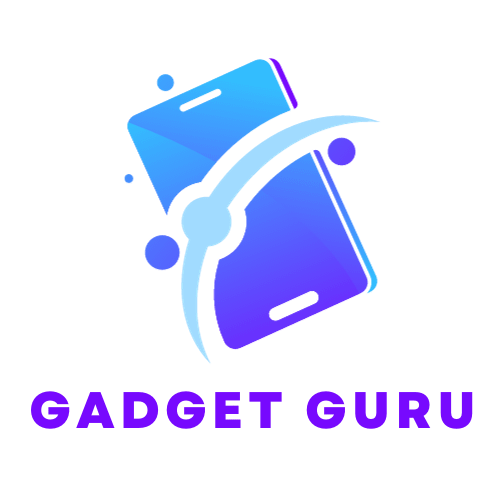Ready to capture stunning images of the night sky? Look no further! In this article, we will unveil the 10 key settings to Adjust Astrophotography Camera Settings. Whether you’re a beginner or a seasoned photographer, these settings will help you capture those breathtaking shots of stars, galaxies, and celestial wonders. So grab your camera, adjust these settings, and get ready to embark on a celestial journey that will leave you in awe. Let’s dive in and discover the secrets to capturing the beauty of the universe through your lens.
1. Astrophotography Camera Settings
Astrophotography requires some specific camera settings in order to capture stunning images of the night sky. Let’s explore the key settings you need to adjust to achieve the best results.
1.1 ISO
ISO determines the sensitivity of your camera’s sensor to light. In astrophotography, a higher ISO is often necessary to capture the faint details of celestial objects. However, increasing the ISO too much can introduce noise into your images. It’s important to find a balance that allows for sufficient light capture while minimizing noise.
1.2 Shutter Speed
The shutter speed refers to the length of time that the camera’s sensor is exposed to light. For astrophotography, longer shutter speeds are typically used to capture enough light from faint objects. However, using excessively long shutter speeds can result in star trails due to the rotation of the Earth. It’s crucial to find the right balance for your desired effect.
1.3 Aperture
Aperture controls the amount of light that enters the camera through the lens. In astrophotography, using a wide aperture (low f-number) allows more light to reach the sensor, enabling shorter exposure times and reducing the chance of star trailing. However, it’s important to be mindful of the lens’s optimal aperture range for sharpness and aberration control.
1.4 White Balance
White balance determines the overall color tone of your images. While shooting astrophotos, it’s common to set the white balance to a specific Kelvin temperature or to the tungsten preset, as this can help to capture the natural colors of the stars and night sky.
1.5 Noise Reduction
Noise reduction settings can be crucial to achieving smooth and clean astrophotography images. Most cameras offer in-camera noise reduction options, which analyze the image data and reduce noise during long exposures. It’s advisable to experiment with different noise reduction settings to find the best balance between noise reduction and image detail preservation.
2. Focusing
Achieving accurate focus in astrophotography can be challenging due to the lack of ambient light. Let’s explore some techniques to ensure sharp and clear images of celestial objects.
2.1 Manual Focus
In low light conditions, autofocus systems can struggle to achieve precise focus. Switching to manual focus allows you to take full control and ensures that your images are sharp. Use the magnification feature of your camera to zoom in on a bright star or planet and manually adjust the focus until the star appears as a small, sharp point of light.
2.2 Live View
Utilizing the live view function of your camera can significantly aid in achieving accurate focus. By zooming in on a specific area of the frame, you can see the details more clearly and make precise adjustments to the focus. Additionally, the live view allows you to see how changes in focus affect the overall composition of your shot.
2.3 Focus Stacking
In some cases, achieving focus across the entire image can be challenging. Focus stacking is a technique that involves taking multiple images with different focus points and then combining them in post-processing. This technique ensures that all elements of the image, from the foreground to the stars in the background, are perfectly in focus.
3. Exposure Length
Controlling the exposure length is essential in astrophotography to capture the desired level of detail and minimize noise. Let’s explore some techniques for optimizing exposure length.
3.1 Long Exposures
Long exposures are often necessary for capturing the faint details of stars and galaxies. By using exposure times ranging from several seconds to several minutes, you can gather more light and reveal intricate details that may not be visible with shorter exposures. Experimenting with different exposure lengths will help you find the right balance for your specific subject and conditions.
3.2 Bulb Mode
Bulb mode allows you to take exposures that exceed the maximum shutter speed of your camera. With this mode, you can manually control the length of the exposure by keeping the shutter open for as long as you need. Using a remote shutter release or a timer is recommended to avoid camera shake when using bulb mode.
3.3 Intervalometer
An intervalometer is a useful tool for automating the process of capturing multiple exposures with consistent intervals. This is particularly advantageous for capturing star trails or time-lapse sequences. By programming the intervalometer to take consecutive images with predefined exposure lengths, you can create stunning long-exposure effects without manually triggering each shot.
4. Tracking
When photographing celestial objects, it’s crucial to ensure that your camera follows the apparent motion of the stars to avoid blurry images. Let’s explore some techniques for tracking the night sky.
4.1 Star Tracker
A star tracker is a specialized mount that allows your camera to track the rotation of the Earth. By aligning the tracker with the celestial pole, it compensates for the Earth’s rotation, resulting in pinpoint stars and crisp images. Star trackers are particularly useful for astrophotography enthusiasts who want to capture deep sky objects with long exposures.
4.2 Polar Alignment
Polar alignment is the process of aligning your equatorial mount or star tracker with the celestial pole. By accurately aligning your mount, you ensure that the tracking is precise and the objects remain in the frame for extended exposures. There are many methods and tools available to assist with polar alignment, such as polar alignment scopes and smartphone apps.
4.3 Guiding
Guiding involves using a secondary camera or guide scope to track a specific star that remains stationary in the sky. By keeping this guide star centered in the frame, you can achieve accurate tracking and minimize any errors introduced by mount inaccuracies. Guiding is particularly useful for longer exposures and astrophotography involving extreme magnification.
This image is property of pixabay.com.
Also Check: What Factors Matter When Selecting Camera Lenses?
5. Lens Settings
The choice of lens and its settings play a significant role in astrophotography, dictating the field of view, focal length, and focus distance. Let’s explore the key lens settings to consider.
5.1 Focal Length
The focal length of your lens determines the field of view and magnification of the objects you capture. Wide-angle lenses with shorter focal lengths are often preferred for astrophotography as they can capture a larger portion of the night sky. However, telephoto lenses with longer focal lengths can be used to zoom in and capture details of specific celestial objects.
5.2 Focus Distance
The focus distance refers to the distance at which your lens is focused. In astrophotography, it’s common to set the focus distance to infinity to capture sharp stars and galaxies. However, it’s important to test your lens to determine if it achieves optimal sharpness at the infinity setting or if a slightly shorter distance is necessary.
5.3 Lens Aperture
The lens aperture, measured in f-stops, controls the amount of light reaching the sensor and affects the depth of field. In astrophotography, using a wide aperture (low f-number) often allows for shorter exposures and sharper images. However, it’s essential to find the optimal aperture for your lens, as some lenses may exhibit aberrations and reduced sharpness when used at their widest aperture.
6. File Format
Choosing the right file format for your astrophotography images is crucial for maintaining flexibility during post-processing. Let’s explore the different file formats and their benefits.
6.1 RAW vs. JPEG
RAW files contain unprocessed image data captured by the camera’s sensor, while JPEG files are compressed and processed by the camera. Shooting in RAW format gives you greater control over the final image during post-processing, as it retains more information and allows for adjustments to white balance, exposure, and other parameters. While RAW files require more storage space, they offer superior image quality and flexibility in post-processing.
6.2 RAW Processing
Post-processing RAW files is an essential step in astrophotography to bring out the details and enhance the overall image. With RAW processing software like Adobe Lightroom or Capture One, you can adjust various parameters such as exposure, white balance, noise reduction, and sharpening. The ability to fine-tune these settings can significantly improve the final image quality and help you achieve your desired result.
This image is property of pixabay.com.
7. Light Pollution
Light pollution can significantly impact the quality of your astrophotography images. Let’s explore some techniques to minimize the effects of light pollution and capture stunning night skies.
7.1 Dark Sky Locations
Choosing a location with minimal light pollution is crucial for capturing truly breathtaking astrophotography images. Research and identify areas with low light pollution using apps or websites that provide light pollution maps. National parks, remote areas, or high-altitude locations often offer optimal conditions for astrophotography due to reduced light pollution.
7.2 Light Pollution Filters
Light pollution filters can be used to selectively block specific wavelengths of light emitted by artificial sources. These filters help to enhance the visibility and clarity of celestial objects by reducing the impact of light pollution. Various types of light pollution filters are available, including clip-in filters for cameras and filters for astrophotography telescopes.
7.3 Post-Processing Techniques
Even if you can’t escape light pollution entirely, post-processing techniques can help mitigate its impact on your astrophotography images. By adjusting the levels of different colors or using noise reduction tools, you can reduce the visibility of light pollution and enhance the contrast and details of celestial objects. Experimenting with different post-processing techniques can help you achieve pleasing results despite challenging conditions.
8. Composition
Composition plays a vital role in creating compelling astrophotography images that captivate the viewer. Let’s explore some composition techniques to make your astrophotos more visually appealing.
8.1 Rule of Thirds
The rule of thirds is a fundamental rule of composition that can be applied to astrophotography as well. It involves dividing the frame into a 3×3 grid and placing key elements along these gridlines or at their intersections. By aligning stars, planets, or foreground objects along these lines, you can create a visually pleasing and balanced composition.
8.2 Foreground Interest
Including an interesting foreground element in your astrophotography composition adds depth and context to the image. Incorporating natural or man-made elements, such as trees, mountains, or buildings, in the foreground can provide a sense of scale and create a more engaging composition. Experiment with different foreground elements to add interest and visual impact to your astrophotos.
8.3 Framing
Framing involves using natural or man-made elements to surround or emphasize the main subject of your astrophotography image. This technique helps to draw the viewer’s attention to the subject and adds a sense of depth to the composition. Experiment with using trees, arches, or other structures to frame the night sky and create more dynamic and visually appealing images.
9. Post-Processing
Post-processing plays a crucial role in astrophotography, allowing you to enhance the details, colors, and overall impact of your images. Let’s explore some essential post-processing techniques for astrophotography.
9.1 Noise Reduction
Long exposures in astrophotography camera settings can introduce noise into your images, especially in the darker areas. Using noise reduction techniques, such as noise reduction tools in imaging software like Adobe Photoshop or specialized noise reduction software, can help reduce the visibility of noise while preserving image detail.
9.2 Contrast and Sharpness
Adjusting the contrast and sharpness of your astrophotography images can make them more visually appealing and bring out fine details. Enhancing contrast can emphasize the separation between different elements while sharpening can improve the clarity of stars and details in the night sky. Be cautious not to overdo these adjustments, as it can lead to unnatural-looking results.
9.3 Color Adjustments
Fine-tuning the colors in your astrophotography camera settings images during post-processing can enhance their overall impact. Adjustments to white balance, saturation, and hue can help bring out the natural colors of stars, nebulas, and other celestial objects. Experiment with different color adjustments to achieve the desired mood and aesthetic in your astrophotography images.
FAQ
What is the ideal ISO setting for astrophotography?
The ideal astrophotography camera settings depend on various factors such as the level of ambient light, the type of celestial object you are photographing, and the desired image quality. In general, starting with ISO values between 800 and 3200 is a good baseline for capturing the faint details of stars and galaxies while minimizing noise. However, it’s essential to experiment with different ISO settings and adjust accordingly based on your specific shooting conditions.
How can I focus accurately on astrophotography?
Achieving accurate focus in astrophotography can be challenging due to the lack of ambient light. To focus accurately, switch to manual focus mode, use the live view function to zoom in on a bright star, and adjust the focus until the star appears as a small, sharp point of light. Additionally, using techniques such as focus stacking or utilizing autofocus aids like Bahtinov masks or focus peaking can help achieve precise focus across the entire frame.
Is post-processing necessary for astrophotography?
Post-processing is an integral part of astrophotography camera settings and can greatly enhance the quality and impact of your images. From adjusting white balance and exposure to reducing noise and enhancing details, post-processing allows you to fine-tune various elements of your image to bring out the best in your astrophotography. While it’s possible to capture beautiful images without extensive post-processing, investing time in post-processing can help you achieve the full potential of your astrophotography images.