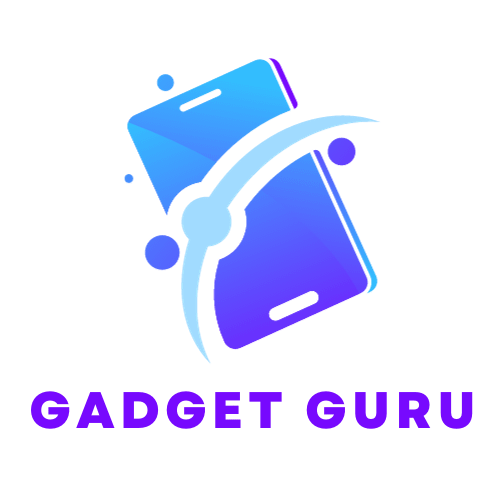Tired of receiving pesky unwanted calls and messages on your smartphone? Look no further! In this informative article, you will discover effective methods to block those annoying interruptions. Whether it’s dodging relentless telemarketers or avoiding unsolicited text messages, we’ve got you covered. By implementing these simple yet practical strategies, you can regain control over your smartphone and enjoy uninterrupted peace. So, if you’re ready to put an end to those unwanted intrusions, read on to learn how to block them with ease.
Methods for Blocking Unwanted Calls and Messages
Unwanted calls and messages can be a nuisance, interrupting your day or causing you unnecessary stress. Luckily, there are several methods you can use to block these unwanted communications and regain control of your smartphone. In this article, we will explore two main approaches: using the built-in call and message blocking features on your device and installing third-party call and message blocking apps. We will also discuss additional options for blocking unwanted calls and messages, such as contacting your service provider and utilizing the Do Not Disturb mode. Finally, we will provide some tips for effective call and message blocking and answer frequently asked questions about this topic.
Using Built-In Call and Message Blocking Features
Many smartphones come equipped with built-in call and message blocking features that you can easily access and utilize. These features vary depending on the operating system of your device, so we will discuss call blocking and message blocking separately.
Call Blocking
Blocking Specific Numbers
One of the most common methods for blocking unwanted calls is by blocking specific numbers. If you receive repeated calls from a certain number that you want to avoid, you can add that number to your device’s block list. When a call comes in from a blocked number, your device will automatically reject it, preventing any interruptions from that contact.
Blocking Unknown/Restricted Numbers
Another option for call blocking is to block unknown or restricted numbers. These are typically calls that come from withheld or private numbers. By enabling this feature, you can ensure that calls from these unknown sources don’t disturb you.
Blocking Calls from Contacts
In some cases, you may want to block calls from specific contacts, even if they are not considered unwanted or spam. Perhaps you need a break from a particular person or are dealing with a difficult situation. By accessing your device’s call blocking settings, you can choose to block calls from selected contacts while still allowing communication from others.
Blocking Calls from Call Log
If you receive an unwanted call and it shows up in your call log, you can easily block future calls from that number directly from the log itself. This can be a convenient way to immediately prevent further communication from an unwanted caller without navigating through multiple settings.
Blocking Calls from Voicemail
Sometimes unwanted calls may reach your voicemail, leaving you with an unnecessary message to listen to. To block calls from reaching your voicemail, you can enable a feature on your device that automatically redirects calls to voicemail from blocked numbers. This way, you won’t have to deal with unwanted voicemails cluttering your inbox.
Message Blocking
Similar to call blocking, smartphones also offer features to block unwanted messages. Whether you’re receiving spam messages or just need a break from certain contacts, here are some options for blocking messages.
Blocking Specific Numbers
If you receive unwanted messages from a specific number, you can easily block it by adding it to your device’s block list for messages. Once blocked, you won’t receive any further messages from that number.
Blocking Unknown Senders
In addition to blocking specific numbers, you can also choose to block messages from unknown senders. This can be particularly useful for blocking spam messages or messages from sources you don’t recognize. By enabling this feature, you can prevent any potential spam or unwanted messages from reaching your inbox.
Blocking Spam Messages
Spam messages can be annoying and potentially harmful. Fortunately, many smartphones come with built-in spam filters that automatically detect and filter out spam messages. These filters analyze the content and source of incoming messages, flagging them as spam and keeping your inbox clutter-free.
Blocking Messages from Contacts
If you want to take a break from receiving messages from certain contacts without blocking their calls, you can specifically block their messages. By adding these contacts to your message block list, you can ensure that their messages won’t distract you.

Source: TheTechBrain AI
Installing Third-Party Call and Message Blocking Apps
Aside from the built-in features on your smartphone, you can also choose to install third-party call and message blocking apps. These apps offer additional functionalities and customization options that may suit your preferences better.
Researching and Selecting the Right App
When considering third-party call and message blocking apps, it’s crucial to do some research and choose a reputable and trusted option. Look for apps that have positive reviews and a track record of effectiveness in blocking unwanted calls and messages. Pay attention to the features and functionalities they offer, ensuring they align with your specific needs.
Downloading and Installing the App
Once you have selected the right app, you can download it from your device’s app store. Follow the instructions provided by the store to install the app on your smartphone. Make sure to grant any necessary permissions for the app to function correctly.
Configuring the App for Call and Message Blocking
After installation, open the app and explore its settings and menu options. You will likely find various settings related to call and message blocking. Customize these settings according to your preferences, such as blocking specific numbers, enabling spam detection, or filtering messages based on keywords. Take the time to familiarize yourself with the app’s interface and features to make the most out of it.
Also Check: How To Set Up A Home Wireless Network?
Additional Options for Blocking Unwanted Calls and Messages
While the built-in features and third-party apps can be effective in blocking unwanted calls and messages, there are a few additional options you can consider to enhance your blocking capabilities.
Contacting Your Service Provider
If you continue to receive unwanted calls and messages despite utilizing the built-in features and third-party apps, it may be helpful to contact your service provider. They may have additional resources or services available to help you block these communications. Reach out to their customer support and inquire about any call and message blocking services they offer.
Utilizing Do Not Disturb Mode
Most smartphones come equipped with a Do Not Disturb mode, which can be beneficial for blocking unwanted calls and messages during specific periods or situations.
Enabling Do Not Disturb Mode
To enable Do Not Disturb mode, simply access your device’s settings and look for the option. Once enabled, it will silence all incoming calls and messages, preventing them from causing interruptions.
Customizing Do Not Disturb Settings
To make the most out of Do Not Disturb mode, you can customize its settings according to your preferences. For example, you can allow calls and messages from specific contacts to come through while silencing the rest. This way, you won’t miss any important communications while still enjoying the peace and quiet.
Allowing Calls and Messages from Contacts Only
One useful feature of Do Not Disturb mode is the ability to only allow calls and messages from contacts in your phonebook. By enabling this setting, you can ensure that only trusted sources can reach you while blocking any unknown or unwanted communications.
Tips for Effective Call and Message Blocking
Here are a few tips to maximize the effectiveness of your call and message blocking efforts:
Regularly Update Call and Message Blocking Lists
As unwanted calls and messages can come from different sources over time, it’s important to regularly update your call and message blocking lists. Remove any numbers or senders that are no longer causing trouble and add new ones that may have emerged. By consistently updating these lists, you can maintain an effective blocking system.
Review Blocked Call and Message Logs
Periodically review the blocked call and message logs on your device or within the third-party app. This will allow you to ensure that legitimate communications are not being blocked by mistake. It’s possible for important calls or messages to end up in the blocked list unintentionally, so a quick review can help prevent any missed opportunities or misunderstandings.
FAQ
How can I unblock a number or contact?
To unblock a number or contact, go to your device’s call or message blocking settings and locate the blocked list. From there, you can remove the number or contact you wish to unblock.
Can I block calls and messages from private numbers?
Yes, most smartphones allow you to block calls and messages from private or unknown numbers. By enabling this feature, you can decline all communications from hidden sources.
Can I block calls and messages from specific apps?
In most cases, call and message blocking features on smartphones do not block communications from specific apps. However, there are third-party apps available that offer this functionality. Research and select an app that meets your needs if you require blocking calls and messages from specific apps.
Will blocked calls and messages appear in my call/message logs?
Blocked calls and messages may still appear in your call or message logs, depending on the settings of your device or blocking app. However, they will usually be marked as blocked or restricted, so you can easily differentiate them from regular communications.
Which call and message-blocking app is the best?
The best call and message blocking app will vary depending on your preferences and the specific features you require. It’s recommended to read reviews, compare the functionalities of different apps, and choose the one that aligns with your needs and provides a user-friendly experience.
Conclusion:
In conclusion, unwanted calls and messages can disrupt your daily life and cause unnecessary stress. By utilizing the built-in call and message blocking features of your smartphone or installing third-party apps, you can regain control over your communications and enjoy a more peaceful experience. Additional options, such as contacting your service provider and utilizing the Do Not Disturb mode, can provide further assistance in blocking unwanted communications. Remember to regularly update your blocking lists, review blocked call and message logs, and tailor the settings according to your preferences. With these methods and tips, you can effectively block unwanted calls and messages and focus on what matters most to you.