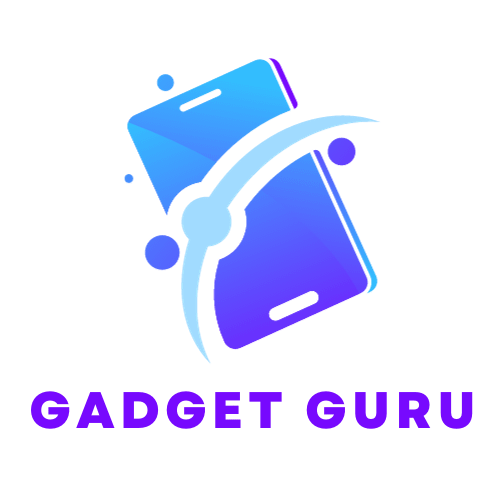Imagine capturing a stunning photo, only to later discover specks and spots ruining the clarity of your image. Fret not, as we’ve got you covered with expert tips on how to clean your camera sensor for optimal image quality. In this article, we will guide you through the process, providing invaluable insights and step-by-step instructions to ensure that your sensor remains spotless and your images are impeccable. From understanding the importance of sensor cleaning to choosing the right tools and techniques, we’ve got all the information you need to achieve crystal-clear photographs. Bid farewell to those pesky dust particles and hello to picture-perfect moments!
Why Clean Your Camera Sensor?
The importance of cleaning your camera sensor
As a photographer, you strive for the highest quality images possible. One of the key factors that can affect the quality of your photos is the cleanliness of your camera sensor. The camera sensor is the heart of your camera, responsible for capturing the image and converting it into a digital format. Over time, dust, debris, and other particles can accumulate on the sensor, leading to unwanted spots, smudges, and even affecting the overall image quality. Cleaning your camera sensor regularly is crucial to maintain optimal image quality and ensure your photos are free from any distractions caused by a dirty sensor.
Effects of a dirty sensor on image quality
Having a dirty camera sensor can have a negative impact on your photos. Dust particles and debris on the sensor can show up as spots or smudges in your images, especially noticeable in areas of plain background or clear sky. These unwanted elements can be distracting and reduce the overall sharpness and clarity of your photos. Additionally, a dirty sensor can also affect color accuracy, causing a slight color shift in your images. It is essential to keep your camera sensor clean to achieve the best image quality possible.
When should you clean your camera sensor
The frequency of sensor cleaning largely depends on how often you use your camera and the environmental conditions in which you shoot. If you frequently change lenses or work in dusty or humid environments, you may need to clean your sensor more frequently. It is a good practice to inspect your sensor regularly, especially when you notice visible spots or smudges in your photos. When in doubt, it is better to err on the side of caution and clean your sensor to maintain optimal image quality.
Preparation for Sensor Cleaning
Gather necessary tools
Before you begin cleaning your camera sensor, it is crucial to gather the necessary tools. These tools include a blower brush, an air blower, lens cleaning wipes, sensor swabs, and sensor cleaning liquids. It is essential to invest in quality cleaning tools specifically designed for camera sensor cleaning to ensure safe and effective cleaning.
Find a clean and controlled environment
Cleaning your camera sensor requires a clean and controlled environment to avoid introducing more dirt or particles onto the surface. Find a dust-free area, preferably indoors, away from open windows or fans that could blow dust around. A clean and controlled environment will provide the best conditions for a successful sensor cleaning process.
Understanding Camera Sensor
What is a camera sensor?
The camera sensor, also known as an image sensor or CCD/CMOS sensor, is a crucial component in digital cameras. It is a light-sensitive chip that captures the image projected through the camera lens. The sensor is made up of millions of tiny photosites that convert light into an electrical signal, which is then processed to create a digital image.
Different types of camera sensors
There are two main types of camera sensors commonly used in digital cameras: CCD (Charge-Coupled Device) and CMOS (Complementary Metal-Oxide Semiconductor). CCD sensors are known for their higher image quality and better performance in low-light conditions. On the other hand, CMOS sensors are more commonly found in modern cameras and offer advantages such as lower power consumption and faster readout speeds.
Signs of a Dirty Sensor
Identifying sensor dust
Identifying sensor dust can be done by examining your photos. Take a few test shots of a plain, well-lit background, such as a clear blue sky or a white wall, using different aperture settings. Zoom in on these images on your computer and look for any dark spots or smudges that are visible across multiple photos. These dark spots or smudges are likely caused by dust particles on your sensor.
Symptoms of a dirty sensor
A dirty sensor can manifest itself in various symptoms. Some of the common symptoms include visible dark spots or smudges in your images, especially noticeable in areas of consistent tone, such as the sky or a plain wall. You may also notice a slight color shift or inaccurate white balance in your photos. If you start noticing these issues, it is a strong indication that your camera sensor needs cleaning.

This image is property of images.pexels.com.
Dry Cleaning Methods
Using a blower brush
A blower brush is a gentle and effective tool for removing loose dust particles from the camera sensor. To use a blower brush, ensure your camera is in sensor cleaning mode and remove the lens. Hold the camera upside down to prevent dislodged dust particles from falling back onto the sensor. Use the blower brush to gently blow air onto the sensor surface, targeting the areas where dust is visible. The air pressure from the blower brush will dislodge the dust particles, allowing them to fall out of the camera body.
Using an air blower
An air blower, also known as a bulb blower, is another useful tool for dry cleaning your camera sensor. This tool works by propelling a focused stream of air to blow away any loose dust particles. Similar to using a blower brush, ensure your camera is in sensor cleaning mode, remove the lens, and hold the camera upside down. Point the air blower at the sensor surface and squeeze it gently to expel the air. Move the blower in a smooth and controlled motion, directing the air towards the areas affected by dust.
Using lens cleaning wipes
Lens cleaning wipes can also be used for dry cleaning your camera sensor. It is crucial to use wipes specifically designed for camera sensors to avoid any damage. Take a fresh lens cleaning wipe and fold it to create a clean surface. Gently swipe the wipe across the camera sensor surface, focusing on areas with visible dust particles. Avoid applying excessive pressure or rubbing the sensor too vigorously. Once you have wiped the sensor, discard the used wipe and use a new one if necessary.
Wet Cleaning Methods
Using sensor swabs
Sensor swabs are specially designed cleaning tools that allow for wet cleaning of the camera sensor. It is recommended to use sensor swabs that are compatible with your camera model. Before wet cleaning, ensure your camera is in sensor cleaning mode and remove the lens. Moisten the sensor swab with a few drops of sensor cleaning liquid, following the instructions provided with the swab. Gently and evenly swipe the swab across the sensor surface in a single motion, avoiding excessive pressure or repeating the swabbing motion. Dispose of the used swab after cleaning.
Using sensor cleaning liquids
Sensor cleaning liquids are specifically formulated solutions designed to safely remove stubborn stains or smudges from camera sensors. These liquids are typically alcohol-based and evaporate quickly, leaving no residue behind. When using sensor cleaning liquids, it is crucial to follow the manufacturer’s instructions and apply the liquid to a sensor swab, rather than directly onto the sensor. Only use a small amount of liquid and ensure it is evenly spread across the swab. Gently swipe the swab across the sensor surface, ensuring minimal contact time with the sensor.
Step-by-Step Cleaning Guide
Switch your camera to sensor cleaning mode
Before you begin cleaning your camera sensor, ensure that your camera has a sensor cleaning mode, which is specifically designed to expose the sensor for cleaning. Refer to your camera’s user manual to find the sensor cleaning mode and activate it. This mode will raise the mirror and open the shutter, providing access to the sensor.
Remove the camera lens
To effectively clean the camera sensor, you need to remove the lens. Be cautious when removing the lens to avoid introducing more dust or debris into the camera body. Ensure a clean environment and hold the camera with the lens mount facing downwards to prevent any particles from falling onto the sensor.
Dry cleaning the sensor
Choose a dry cleaning method that suits your preference and the tools you have available. Whether it’s using a blower brush, an air blower, or lens cleaning wipes, follow the instructions provided earlier in this article to remove loose dust particles from the sensor surface. Be gentle, avoid excess pressure, and target the areas affected by dust.
Wet cleaning the sensor
If dry cleaning methods do not effectively remove all the debris or smudges from the sensor, you may need to proceed with wet cleaning. Follow the wet cleaning methods discussed earlier, using sensor swabs and sensor cleaning liquids, to achieve a thorough cleaning. Remember to use compatible swabs and apply the cleaning liquid according to the manufacturer’s instructions.
Check also: 5 Tips for Choosing a Durable Camera Strap
Tips for Safe Cleaning
Avoid excessive touching of the sensor
As you clean your camera sensor, it is crucial to minimize direct contact with the surface of the sensor. Touching the sensor with your fingers or any cleaning tool can introduce fingerprints, oils, or additional debris, which may require further cleaning. Opt for tools that provide indirect contact with the sensor, such as blower brushes, air blowers, or sensor swabs.
Handle cleaning tools properly
Proper handling of cleaning tools is essential to protect both your camera sensor and the tools themselves. Keep your tools clean and avoid using them for purposes other than camera sensor cleaning. Store them in a clean and dry environment to prevent any contamination. Follow the manufacturer’s instructions and recommendations for using and maintaining your cleaning tools.
Perform a test shot after cleaning
After cleaning your camera sensor, it is a good practice to perform a test shot to verify the effectiveness of the cleaning process. Take a few shots of a plain background and inspect the images for any visible spots, smudges, or other irregularities. If you still notice any issues, consider cleaning the sensor again or seeking professional assistance.
Source: TheTechBrain AI
Common Mistakes to Avoid
Using excessive force
One of the most common mistakes when cleaning a sensor is applying excessive force or pressure. Forceful cleaning can lead to damage or scratches on the sensor surface, resulting in permanent damage. Always remember to be gentle and use light, controlled motions when cleaning your camera sensor.
Using incorrect cleaning materials
Using incorrect or unsuitable cleaning materials can do more harm than good. Avoid using regular household cleaning products, tissues, or rough fabrics that may scratch the sensor surface. Invest in quality cleaning tools and use products specifically designed for camera sensor cleaning.
Cleaning too frequently
While it is essential to keep your sensor clean, cleaning it too frequently can also be detrimental. Excessive cleaning can increase the risk of damaging the sensor and may not be necessary if there is minimal dust or debris present. Only clean your camera sensor when necessary or if you notice a significant impact on image quality.
Conclusion
Maintaining a clean camera sensor is crucial for achieving optimal image quality in your photography. Regular sensor cleaning helps prevent unwanted spots, smudges, and color shifts that can distract from the beauty of your photos. By following the outlined steps and best practices in this article, you can safely and effectively clean your camera sensor. Remember to handle cleaning tools properly, avoid excessive force, and perform a test shot after cleaning to ensure your sensor is in perfect condition. Take care of your camera equipment, including the sensor, and enjoy capturing stunning images with confidence.