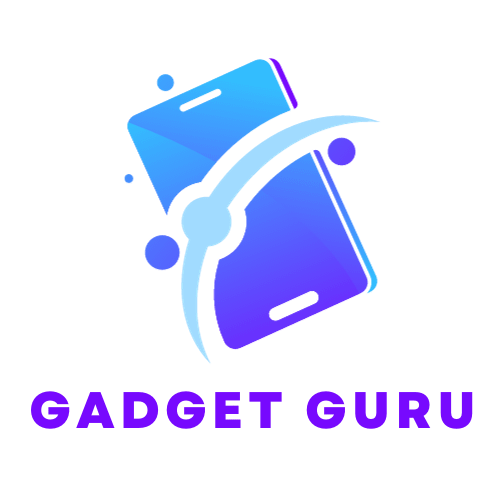In today’s digital age, safeguarding your online accounts with strong passwords is of utmost importance. With the ever-increasing number of data breaches and cyberattacks, it has become crucial to create passwords that are not only easy to remember but also virtually impossible to crack. This article aims to provide you with practical tips and strategies on how to create a secure password for your online accounts, ensuring that your personal information remains protected from potential threats. So, let’s dive into the world of passwords and discover how to keep your online presence secure.
Choose a strong password
In today’s digital age, it is essential to choose a strong password to protect your online accounts from unauthorized access. By following a few simple guidelines, you can create a password that is difficult for hackers to guess or crack. Here are some tips to help you choose a strong password:
Use a combination of uppercase and lowercase letters
When creating your password, make sure to include a mix of uppercase and lowercase letters. This variation in letter case adds an extra layer of complexity and makes your password harder to guess. For example, instead of using “password,” consider using “PaSsWoRd” or a combination of mixed case letters throughout your password.
Include numbers and special characters
To further strengthen your password, include numbers and special characters. These additional elements increase the complexity of the password and make it more resistant to brute-force attacks. Try to incorporate numbers and special characters in a way that is easy for you to remember but difficult for others to guess. For instance, you can replace letters with corresponding numbers or include special characters in between letters.
Avoid using commonly used passwords
Avoid using commonly used passwords, such as “123456” or “password.” Hackers often use password-cracking tools that can quickly guess these common passwords. It’s crucial to choose a password that is unique to you and not easily guessable. Be creative and come up with a combination that is memorable but not predictable.
Make it at least 12 characters long
While it may be tempting to use a shorter password for convenience, it is crucial to make it at least 12 characters long. Longer passwords are generally more secure and harder to crack. A longer password provides more possible combinations, making it more challenging for hackers to guess or use brute-force methods. Aim for a password length of 12 characters or more to optimize your account security.
Avoid using personal information
When creating a password, it’s essential to avoid using any personal information that can be easily associated with you. Hackers often try to guess passwords using information like your name, username, birthdate, or other easily obtainable information. Here are a few tips to help you avoid using personal information in your passwords:
Don’t include your name or username
Your name or username may be common knowledge to others, especially if you use it for multiple online accounts. Avoid using this information in your passwords to prevent hackers from easily guessing them. Instead, opt for a combination of unrelated words or phrases.
Avoid using your birthdate or other easily guessable information
Your birthdate is another piece of personal information that is often easily obtainable. Avoid using your birthdate or any other easily guessable information, such as anniversaries or important dates, in your passwords. Hackers can easily find this information on social media or other public platforms.
Stay away from using your address or phone number
Your address or phone number is personal information that should be kept confidential. Using these details in your passwords can make it easier for hackers to gain unauthorized access to your accounts. Avoid including any parts of your address or phone number in your passwords to ensure better security.
Use a unique password for each account
Using the same password for multiple accounts can pose a significant risk to your online security. If one account gets compromised, all other accounts using the same password become vulnerable as well. To ensure better protection, it’s crucial to use a unique password for each account you have. Consider the following tips to help you maintain unique passwords:
Avoid using the same password for multiple accounts
Using the same password across multiple accounts, especially for critical ones like your email or online banking, can lead to severe consequences if one of your accounts gets hacked. If you find it challenging to remember multiple passwords, consider using a password manager to help generate and store unique passwords for each account.
Consider using a password manager to help you remember and generate unique passwords
Password managers are tools that can generate, store, and autofill unique passwords for all your online accounts. Instead of struggling to remember different passwords, a password manager can do it for you securely. It helps remove the burden of keeping track of multiple passwords and ensures each account has its own strong and unique password.
Change your password regularly
While having a strong and unique password is essential, it’s also vital to change your password regularly. Regular password changes reduce the risk of your password being compromised and enhance the security of your online accounts. Consider the following tips for maintaining regular password changes:
Set a reminder to change your password every few months
To help you remember to change your password regularly, set a reminder on your calendar or smartphone. Aim to change your passwords every three to six months, depending on the sensitivity of the account. By doing so, even if your password has been compromised, the duration of the compromised state will be limited.
If you suspect any security breaches, change your password immediately
If you suspect any security breaches, such as unauthorized access or suspicious activities on your account, it is crucial to change your password immediately. Acting quickly can help prevent further damage and ensure that your account remains secure. Additionally, consider reaching out to the account provider to report any potential security issues.
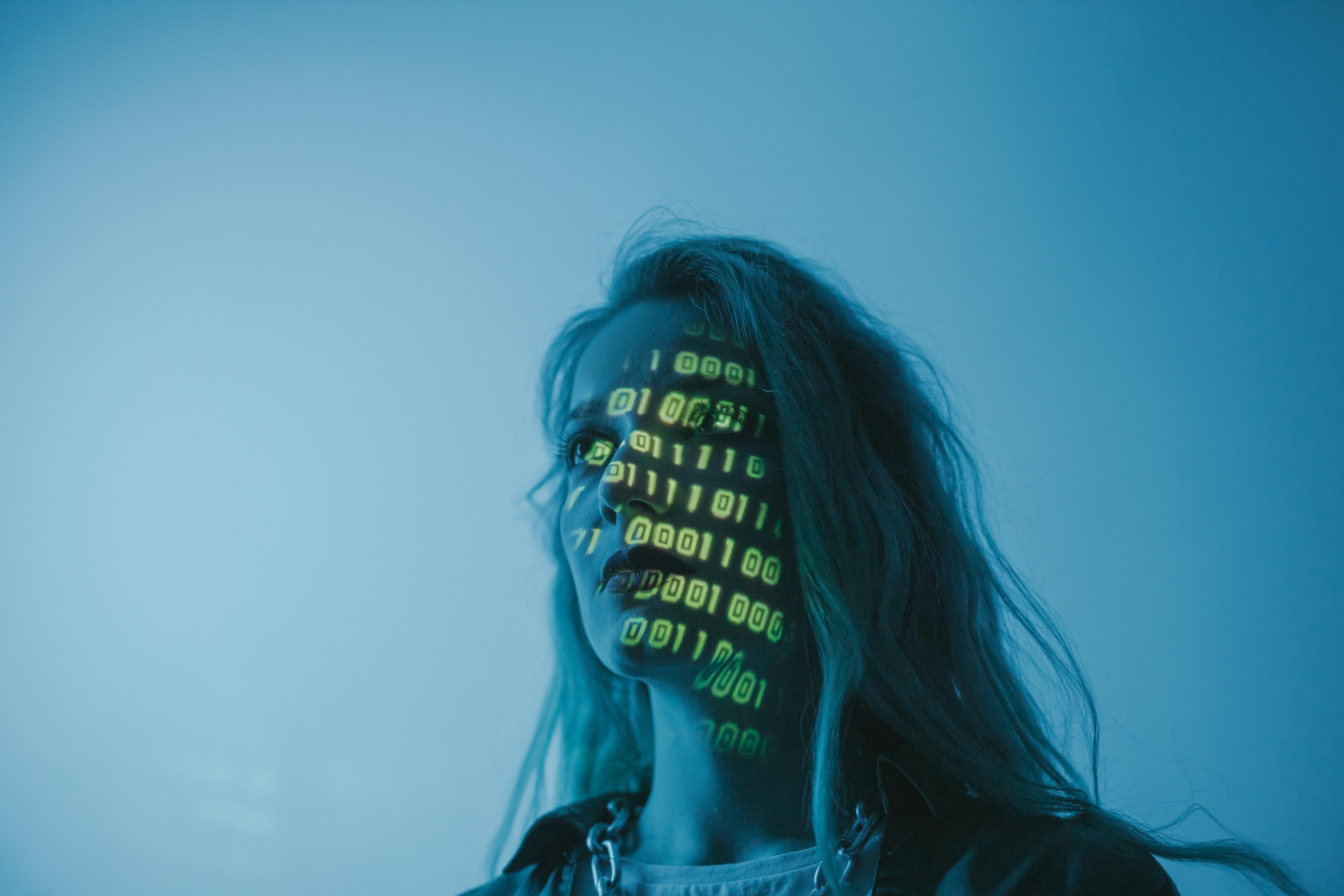
This image is property of images.pexels.com.
Enable two-factor authentication
Two-factor authentication (2FA) adds an extra layer of security to your online accounts. By enabling 2FA, you will need to provide an additional piece of information besides your password to access your account. Consider the following tips to enhance your account security with two-factor authentication:
Add an extra layer of security by enabling two-factor authentication
Enabling two-factor authentication provides an additional layer of security because even if someone manages to obtain your password, they would still need the second factor to access your account. It offers an added safeguard against unauthorized access and significantly reduces the risk of a successful hacking attempt
Use options like SMS verification, email verification, or authentication apps to receive unique codes
There are various options available for the second factor in two-factor authentication. SMS verification sends a unique code to your mobile phone number, which you need to enter after providing your password. Email verification sends the code to your designated email address. Authentication apps, such as Google Authenticator or Authy, generate unique codes on your phone. Choose the option that suits your preferences and provides optimal security.
Also Check: What Are The Steps To Troubleshoot A Wi-Fi Connection Issue?
Beware of phishing attacks
Phishing attacks are tactics used by hackers to trick individuals into revealing their passwords or personal information. Being aware of phishing techniques and taking precautions can help prevent falling victim to these attacks. Consider the following tips to protect yourself from phishing attacks:
Double-check the website’s URL before entering your password
Before entering any sensitive information, always double-check the website’s URL to ensure it is legitimate. Phishers often try to create replica websites that look identical to the real ones to trick users into entering their credentials. Look for any misspellings or suspicious variations in the URL that might indicate a phishing attempt.
Avoid clicking on suspicious links or downloading unknown attachments in emails
Phishing attacks often occur through emails containing malicious links or attachments. Be cautious when clicking on links sent via email, especially if they are from unknown senders or look suspicious. Hover over links to preview the URL before clicking on them. Additionally, avoid downloading attachments from untrusted sources.
Be cautious of pop-up windows asking for your password
If a pop-up window suddenly appears while you are browsing a website, asking for your password, exercise caution. Legitimate websites rarely use pop-up windows to collect sensitive information. Close the pop-up window and manually navigate to the website to enter your password if necessary. This precaution can help protect you from falling victim to phishing attempts.

This image is property of images.pexels.com.
Don’t share your password
One of the fundamental rules of online security is to keep your password confidential. Avoid sharing your password with anyone, regardless of how close they are to you. By following this rule, you can minimize the risk of your password being used for malicious purposes. Consider the following tips to safeguard your password:
Keep your password confidential
Treat your password as sensitive information that should remain confidential. Sharing your password, even with trusted individuals, increases the likelihood of your account being compromised. By keeping it to yourself, you maintain complete control over your accounts and enhance your overall online security.
Avoid sharing it with anyone, even close friends or family
While it may be tempting to share your password with close friends or family members, it is crucial to resist the urge. People’s actions and intentions can change, and you never know when sharing your password may lead to unintended consequences. It’s always best to follow the principle of keeping your password confidential, regardless of the circumstances.
Be cautious of phishing attempts disguised as requests for your password
Phishers often impersonate legitimate companies or service providers to trick individuals into revealing their passwords. If you receive an email or message requesting your password, be skeptical. Legitimate organizations typically do not ask you to provide your password through email or other unsecured channels. When in doubt, contact the company directly to verify the request.
Use password strength checkers
Several online tools are available that can analyze the strength of your password. These tools check various parameters, such as length, complexity, and uniqueness, to determine how secure your password is. Consider the following tips for using password strength checkers:
Online tools can analyze your password’s strength
Password strength checkers are useful tools that can evaluate the security of your chosen password. Simply enter your password into the tool, and it will provide a rating and recommendations for improvement. These recommendations can guide you in creating a stronger and more secure password.
Check if your password meets the recommended criteria for a strong password
After running your password through a strength checker, assess the recommendations provided. Password strength checkers often highlight issues like length, character variation, and predictability. Adjust your password accordingly to meet the recommended criteria for a strong and secure password.
Consider using passphrases
Passphrases are an alternative to traditional passwords and can provide enhanced security. Unlike passwords, which are shorter strings of characters, passphrases consist of multiple unrelated words. Consider the following tips when creating and using a passphrase:
Use a combination of unrelated words
When creating a passphrase, choose a combination of unrelated words. This combination makes the passphrase more secure and harder to crack. For example, instead of using a single word like “password,” use a combination of random words such as “sunflowerbutterhockey.”
Include numbers and special characters in the passphrase
To further enhance the strength of your passphrase, consider including numbers and special characters. Instead of using spaces between words, you can substitute them with special characters or numbers. For example, “sunflower@butter8hockey” or “sunflower1butter&hockey” would be stronger passphrases.
Make it long and easy for you to remember but hard for others to guess
Passphrases should be long enough to provide sufficient complexity and security. Aim for at least 16 characters or more in length. While it may seem challenging to remember long passphrases, try using mnemonic devices or associating the words with a memorable event or image. This way, you can create a passphrase that is both secure and easy for you to remember.
Be mindful of password recovery options
Password recovery options are additional security measures in case you forget your password. However, it’s essential to choose recovery options that are secure and not easily guessable. Consider the following tips when setting up password recovery options:
Choose recovery options that are secure and not easily guessable
When selecting password recovery options, avoid using easily obtainable information. Reconsider using common questions like your mother’s maiden name or your pet’s name, as this information can often be found online or through social engineering. Instead, choose more secure options, such as backup email addresses or security questions with unique answers.
Avoid using easily obtainable information for password recovery such as your mother’s maiden name or pet’s name
Using information that is easily obtainable or can be easily guessed is not advisable for password recovery options. Hackers can often find personal details like your mother’s maiden name or your pet’s name through social media or other online platforms. Opt for alternative questions or answers that only you would know to ensure better security.
Conclusion
Creating a secure password is crucial for safeguarding your online accounts from unauthorized access. By following the guidelines outlined in this article, you can significantly enhance your account security:
- Choose a strong password by using a combination of uppercase and lowercase letters, including numbers and special characters, avoiding commonly used passwords, and making it at least 12 characters long.
- Avoid using personal information such as your name, username, birthdate, address, or phone number in your passwords.
- Use a unique password for each account to prevent widespread compromise if one password is exposed. Consider using a password manager to help generate and store unique passwords.
- Change your password regularly, ideally every three to six months, and immediately if you suspect any security breaches.
- Enable two-factor authentication to add an extra layer of security to your online accounts.
- Beware of phishing attacks by double-checking website URLs, avoiding suspicious links or attachments in emails, and being cautious of pop-up windows asking for your password.
- Don’t share your password with anyone, even close friends or family, and be wary of phishing attempts disguised as password requests.
- Use password strength checkers to analyze and improve the security of your passwords.
- Consider using passphrases, which are longer and consist of unrelated words, to enhance the strength and security of your passwords.
- Be mindful of password recovery options, choosing secure and not easily guessable information for recovery purposes.
By implementing these practices and staying vigilant, you can better protect your online accounts and ensure your valuable personal information remains safe and secure.