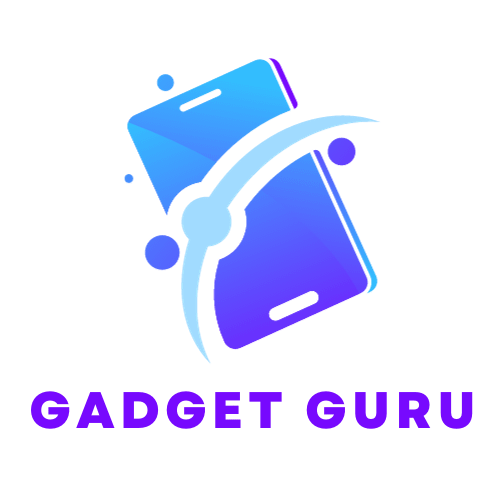In this article, we will be sharing some valuable information on how you can recover deleted messages on WhatsApp, which is undoubtedly a concern for many of us. Whether it’s an accidental deletion or a sentimental message that we mistakenly got rid of, fret not, as we have some tips and tricks to help you retrieve those precious conversations.
So, if you’ve ever found yourself wondering if there’s a way to bring back those lost Whatsapp messages, keep reading for some helpful solutions and frequently asked questions that might just have the answer you’re looking for.
How to Recover Deleted Messages on WhatsApp?
WhatsApp has become an integral part of our daily communication, allowing us to stay connected with friends, family, and colleagues. However, there may be instances where you accidentally delete an important message or conversation that you need to retrieve. But don’t worry, recovering deleted messages on WhatsApp is possible! In this comprehensive guide, we will walk you through various methods to recover deleted messages on different devices and platforms. So, let’s get started!
Understanding WhatsApp Message Deletion
Before diving into the recovery methods, it’s important to understand how WhatsApp handles message deletion. When you delete a message or conversation on WhatsApp, it doesn’t get permanently erased from the servers. Instead, WhatsApp keeps a backup of your chats locally on your device or in the cloud, depending on your device settings. By leveraging these backups, you can recover your deleted messages.
Backup and Restore Methods
To increase the chances of successfully recovering deleted messages, it’s essential to enable WhatsApp’s backup and restore feature. Here’s how you can do it on different devices:
Android:
- Launch WhatsApp and tap the three-dot menu icon.
- Go to “Settings”> “Chats”> “Chat backup”.
- Configure the backup settings to your preference and tap “Back up” to create a backup manually.
iOS:
- Open WhatsApp and tap “Settings” at the bottom right.
- Go to “Chats”> “Chat Backup”> “Back Up Now” to create an iCloud backup.
WhatsApp Web:
- Open WhatsApp on your phone and tap the three-dot menu icon.
- Select “WhatsApp Web” and scan the QR code on the WhatsApp Web page to sync your chats.
By regularly backing up your chats, you’ll have a better chance of recovering any deleted messages.
Recovering Deleted Messages on Android
If you are using WhatsApp on an Android device, there are a few methods you can try to recover deleted messages:
Method 1: Using the Local Backup
- Uninstall WhatsApp from your device.
- Reinstall WhatsApp from the Google Play Store and verify your phone number.
- During the setup, WhatsApp will detect and ask you to restore your chat history from the local backup.
- Tap “Restore” and wait for the process to complete.
Method 2: Using Google Drive Backup
- Uninstall WhatsApp from your device.
- Reinstall WhatsApp and verify your phone number.
- When prompted, select “Restore” from the Google Drive backup.
- Enter the same Google account credentials used for the backup and wait for the restore to finish.
Recovering Deleted Messages on iOS
For users with iOS devices, here’s how you can recover deleted messages on WhatsApp:
Method 1: Using iCloud Backup
- Uninstall WhatsApp from your iPhone.
- Reinstall WhatsApp from the App Store and verify your phone number.
- Follow the on-screen instructions until you reach the “Restore Chat History” screen.
- Tap “Restore Chat History” to restore your deleted messages from the iCloud backup.
Method 2: Using iPhone Backup Extractor Software
If you have created an iTunes backup on your computer, you can use a third-party iPhone backup extractor tool to recover deleted WhatsApp messages. After extracting the backup, you can search for and retrieve the deleted messages.
Source: TheTechBrain AI
Recovering Deleted Messages on WhatsApp Web
WhatsApp Web is a handy tool for accessing your WhatsApp account on a computer. While it doesn’t have native message recovery options, there is a workaround you can try:
- Open WhatsApp Web and log in by scanning the QR code with your phone.
- Access your WhatsApp chats and conversations.
- If you accidentally delete a message on WhatsApp Web, go to your phone and disconnect the WhatsApp Web session.
- Reconnect WhatsApp Web, and the deleted message may reappear.
Recovering Deleted Messages from a Backup File
If the above methods fail, you can recover deleted messages from a backup file using various file managers or third-party WhatsApp backup extractors. These tools allow you to access the backup files stored on your device’s internal storage or SD card and extract messages or conversations that were deleted.
Using Third-Party Apps for Message Recovery
There are numerous third-party apps available on app stores that claim to recover deleted WhatsApp messages. However, it’s important to exercise caution when using such apps, as they may compromise your privacy and security. Research and select reputable apps with positive reviews before giving them access to your WhatsApp data.
FAQs (Frequently Ask Question)
Q1: Can I recover messages that were deleted a long time ago?
A1: The chances of recovering messages that were deleted a long time ago are lower, as WhatsApp only keeps backups for a limited duration. Regularly backing up your chats increases the likelihood of recovering old messages.
Q2: Are deleted WhatsApp messages permanently removed from the servers?
A2: No, WhatsApp doesn’t permanently remove deleted messages from the servers. It retains a backup that can be leveraged for recovery.
Q3: Can I recover someone else’s deleted messages on WhatsApp?
A3: No, you can only recover deleted messages from your own WhatsApp account. You cannot recover deleted messages from others’ accounts.
Conclusion
Accidentally deleting messages on WhatsApp can be a nerve-wracking experience, but there are several methods you can employ to recover them. By enabling backups, utilizing built-in restore options, or resorting to third-party tools cautiously, you can increase your chances of successfully retrieving those important conversations. Remember to regularly back up your chats to minimize the impact of accidental deletions. Additionally, with the methods and tips discussed in this guide, you can now recover deleted messages on WhatsApp with ease!