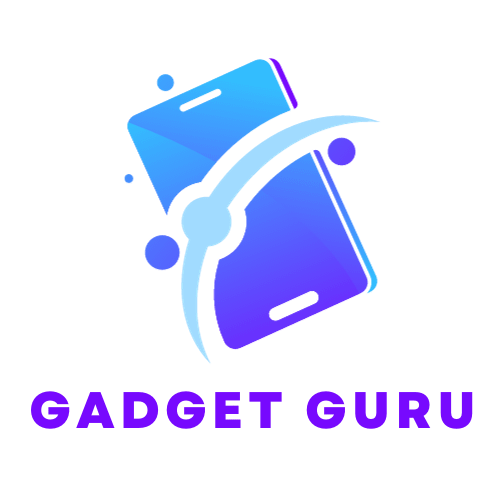If you’ve ever experienced slow internet speeds and frustrating lag while streaming your favorite shows or playing online games, then you know the importance of having a fast and reliable internet connection. In this article, we will explore some simple yet effective tips on how to increase your bandwidth and improve your online experience.
From optimizing your Wi-Fi settings to choosing the right service provider, we’ve got you covered with practical solutions that will help you make the most out of your internet connection. So sit back, relax, and get ready to maximize your bandwidth for a smoother online journey.
How to Increase Bandwidth
In today’s digital age, having a fast and reliable internet connection is crucial for both personal and professional use. Slow internet speeds can be frustrating and can hinder productivity. Fortunately, there are several steps you can take to increase your bandwidth and optimize your network. In this article, we will explore various strategies and techniques to help you achieve a faster and more efficient internet connection.
Optimizing Network Settings
One of the first steps you can take to increase your bandwidth is by optimizing your network settings. By fine-tuning your settings, you can reduce latency and maximize the available bandwidth.
Resetting the Router
If you’re experiencing slow internet speeds, a simple yet effective solution is to reset your router. Over time, routers can accumulate temporary data that can affect their performance. By power cycling your router, you can clear out this data and potentially improve your internet speeds.
Positioning the Router Appropriately
The placement of your router plays a significant role in the performance of your network. Ideally, you should position your router in a central location within your home or office. This ensures that the Wi-Fi signal is evenly distributed throughout the space, minimizing potential dead spots and optimizing coverage.
Changing Wireless Channel
If you live in a densely populated area with many Wi-Fi networks, there is a chance that the channels your router is using might be congested. By accessing your router’s settings, you can change the wireless channel to one that is less crowded, resulting in improved Wi-Fi performance.
Updating Router Firmware
Keeping your router’s firmware up to date is crucial for optimizing its performance. Router manufacturers regularly release firmware updates that address bugs, security vulnerabilities, and performance issues. By regularly checking for firmware updates and updating your router’s firmware, you can ensure that it is running at its optimal capacity.
Configuring DNS Settings
Domain Name System (DNS) settings can have a significant impact on your internet speeds. By default, your router typically uses your internet service provider’s DNS server, which may not always be the fastest option. Changing your DNS settings to a faster and more reliable DNS server, such as Google DNS or OpenDNS, can potentially improve your internet speeds.
Upgrading Internet Service Plan
If optimizing your network settings doesn’t provide the desired results, it may be time to consider upgrading your internet service plan. Upgrading your plan can provide you with more bandwidth, resulting in faster internet speeds and improved overall performance.
Checking Available Internet Options
Before making any decisions, it’s important to explore the available internet options in your area. Different service providers offer varying types of internet connections, such as cable, DSL, fiber optic, and satellite. Research the options and determine which providers can offer you the best internet speeds and reliability.
Determining Required Bandwidth
To make an informed decision about which internet plan to choose, assess your specific bandwidth requirements. Consider factors such as the number of devices connected to your network, the type of online activities you engage in (streaming, gaming, video conferencing), and the number of users simultaneously using the internet. This evaluation will help you determine the minimum amount of bandwidth you require.
Selecting the Right Plan
Once you have a clear understanding of your bandwidth needs, it’s time to select the right internet plan. Compare the different plans offered by various service providers and look for options that provide the required bandwidth at a reasonable cost. Consider any additional perks or benefits offered by the providers, such as bundled packages or promotional pricing.
Considering Fiber Optic or Broadband
If your priority is speed and reliability, consider opting for a fiber optic or broadband connection. Compared to traditional DSL or satellite connections, fiber optic and broadband connections can deliver much higher speeds and lower latency. However, their availability may be limited depending on your location, so check with your service provider to see if these options are available to you.
Negotiating with Service Providers
In some cases, you may be able to negotiate a better internet plan or pricing with your service provider. Reach out to them and inquire about any current promotions or discounts they may have. If you have been a loyal customer, they may be willing to offer you a better deal to retain your business. It never hurts to ask!
Using Wired Connections
While Wi-Fi is convenient, wired connections can provide faster and more stable internet speeds. By utilizing Ethernet cables, you can optimize your network for better performance.
Using Ethernet Instead of Wi-Fi
If speed and reliability are your utmost priorities, use Ethernet connections instead of relying solely on Wi-Fi. Ethernet connections can provide faster speeds and lower latency compared to wireless connections. Connect your devices directly to the router via Ethernet cables for the best performance.
Investing in Ethernet Cables
To take full advantage of wired connections, invest in high-quality Ethernet cables. Cat6 or Cat6a cables offer higher speeds and better shielding against interference than older cable categories. Although they may be slightly more expensive, the improved performance justifies the investment.
Maximizing Ethernet Speeds
To ensure maximum Ethernet speeds, make sure you are using the correct Ethernet cable category for your internet plan. For example, if you have a gigabit internet connection, you will need a Cat6 or higher Ethernet cable to support those speeds. Using an outdated cable that cannot handle the speeds will bottleneck your connection.
Avoiding Long Cable Lengths
When setting up your wired connections, try to keep the cable lengths as short as possible. The longer the cable, the more signal loss and interference can occur. If you need to connect devices that are far apart, consider using Ethernet switches to create multiple connection points, reducing the length of each individual cable.
Managing Connected Devices

This image is property of images.pexels.com.
The number of devices connected to your network can impact your overall bandwidth. Managing and organizing these devices can help optimize your network and ensure a smooth online experience.
Limiting Concurrent Connections
If you have multiple devices connected to your network, consider limiting the number of concurrent connections. Each device connected to your network consumes a portion of your available bandwidth. By reducing the number of devices connected simultaneously, you can allocate more bandwidth to each individual device, resulting in faster speeds for each.
Monitoring Connected Devices
Regularly monitor the devices connected to your network to identify any bandwidth-hogging devices. Some devices, such as smart TVs or gaming consoles, can consume large amounts of bandwidth, especially when streaming or downloading content. By keeping an eye on the devices and their data usage, you can identify which devices may need to be managed or restricted.
Balancing Bandwidth Usage
Ensure a fair distribution of bandwidth among your connected devices by implementing bandwidth management techniques. This can involve setting up bandwidth limits for specific devices or creating policies that prioritize critical devices or activities over others. Balancing bandwidth usage ensures that no single device or application monopolizes your available bandwidth, resulting in a more equitable internet experience for all users.
Disconnecting Unused Devices
If you have devices that are not actively being used, consider disconnecting them from the network. This could include devices that are turned off or rarely used. By disconnecting these devices, you free up additional bandwidth for the devices that are actively in use, thereby improving overall internet speeds.
Also Check: Troubleshooting Intermittent Internet Connection
Controlling Bandwidth Usage
Monitoring and controlling your bandwidth usage can help ensure efficient utilization of your available capacity. By implementing certain techniques, you can manage your data consumption and avoid unnecessary strain on your network.
Monitoring Data Usage
Regularly monitor your data usage to gain insights into how much bandwidth you are consuming. Most routers have built-in data usage tracking features or you can use third-party apps and software. Understanding your data usage patterns can help identify any irregularities or heavy bandwidth consumption, allowing you to take appropriate actions to optimize your network.
Identifying Bandwidth-Intensive Applications
Certain applications and services are known to consume large amounts of bandwidth. Streaming platforms, online gaming, and large file downloads are examples of bandwidth-intensive activities. Identify the applications and services that consume a significant portion of your bandwidth and consider optimizing or limiting their usage if necessary.
Using Data Compression Techniques
Data compression techniques can significantly reduce the amount of data transferred over your network. Some applications, such as certain web browsers or file compression tools, offer built-in compression features. By enabling these features, you can reduce the size of data packets, effectively reducing your bandwidth usage without compromising the quality of the content.
Updating Software and Apps
Outdated software and apps can sometimes consume more bandwidth than necessary. Developers often release updates that optimize performance and reduce bandwidth usage. Make sure to regularly update your software and apps to take advantage of these improvements, ensuring that you are using the most optimized versions available.
Disabling Background Processes and Updates
Some applications and devices have background processes that consume bandwidth even when you’re not actively using them. Disabling automatic updates or background syncing can free up significant amounts of bandwidth for other activities. Review the settings of your devices and applications to disable any unnecessary background processes that may be consuming bandwidth.
Utilizing Quality of Service (QoS)
Quality of Service (QoS) is a feature available on many routers that allows you to prioritize specific types of traffic on your network. By configuring QoS settings, you can ensure that critical applications or devices receive preferential treatment, guaranteeing the necessary bandwidth for their smooth operation.
Understanding QoS
QoS is a feature that allows you to designate levels of priority for different types of traffic on your network. It provides you with control over how your network bandwidth is allocated, ensuring that mission-critical activities receive the necessary resources for optimal performance.
Configuring QoS Settings
Access your router’s settings to configure the QoS settings. Define the various categories of traffic (such as gaming, video streaming, VoIP), and assign priority levels to each category. This way, when multiple devices or applications are vying for bandwidth, QoS ensures that the most critical activities receive the required bandwidth.
Customizing Bandwidth Allocation
QoS allows you to customize the allocation of bandwidth to different devices or applications. For example, if you frequently engage in online gaming, you can allocate a higher portion of your available bandwidth to gaming traffic. Customizing the settings based on your specific needs ensures that the most important activities have the bandwidth they require.
Prioritizing Critical Applications
Certain applications or services may be mission-critical for your work or personal use. By prioritizing these applications, you can make sure they always have sufficient bandwidth to function smoothly. Priority should be given to applications that require low latency, such as video conferencing tools or real-time communication applications.
Enabling QoS on the Router
Not all routers have QoS capabilities, so it’s essential to ensure that your router supports this feature. If you have an older or basic router that doesn’t have QoS functionality, consider upgrading to a router that offers this feature. Another option is to use third-party firmware such as DD-WRT or Tomato, which can unlock additional functionalities on certain routers, including QoS.
Eliminating Network Interference
Network interference can significantly affect your internet speeds and overall connectivity. By identifying and eliminating interference sources, you can optimize your network performance.
Identifying Interference Sources
Various household devices and structures can cause network interference. Microwave ovens, cordless phones, and even neighboring Wi-Fi networks can interfere with your Wi-Fi signal. By identifying these sources of interference, you can take the necessary steps to mitigate their impact.
Moving Away from Interference Sources
If possible, try to move your router away from devices or structures that are known sources of interference. For example, if your router is located near a microwave oven, consider relocating it to a different area of your home or office. By maximizing the distance between your router and potential interference sources, you can minimize any signal disruptions.
Securing Your Network
An insecure network can be vulnerable to unauthorized access, which can impact the performance and security of your network. Ensure that your network is secured with a strong password and encryption to prevent unwanted intrusions. Unauthorized users connected to your network can negatively impact your bandwidth by utilizing it for their own purposes.
Using Signal Boosters or Repeaters
If you have areas within your home or office where the Wi-Fi signal is weak, consider using signal boosters or Wi-Fi repeaters. These devices amplify and extend the range of your Wi-Fi signal, allowing you to maintain a strong connection throughout your space. By ensuring a strong and consistent Wi-Fi signal, you can maximize your available bandwidth.
Avoiding Overlapping Wi-Fi Networks
In densely populated areas, neighboring Wi-Fi networks can cause interference and reduce the performance of your own network. One way to mitigate this is by selecting a Wi-Fi channel that does not overlap with other nearby networks. By accessing your router’s settings, you can manually choose a channel that has minimal interference, ensuring better Wi-Fi speeds and less congestion.
Optimizing Wi-Fi Signal
Wi-Fi signal optimization is crucial for achieving faster and more reliable internet speeds. By following these techniques, you can enhance the performance of your Wi-Fi network.
Placing the Router in Ideal Position
Positioning your router in an ideal location is vital for maximizing Wi-Fi signal strength. Ideally, place the router in a central area of your home or office, away from obstructions such as walls or large furniture. This allows for a more even distribution of the Wi-Fi signal across your space, minimizing dead spots and improving overall performance.
Adjusting Router Antennas
Most routers come equipped with adjustable antennas that can be positioned for optimal signal strength. Experiment with different angles and orientations of the antennas to find the configuration that provides the best Wi-Fi coverage. In some cases, upgrading to higher-gain antennas can also improve signal strength and reach.
Updating Router Firmware
Ensuring that your router’s firmware is up to date is essential for Wi-Fi optimization. Like with wired connections, router manufacturers regularly release firmware updates that address performance issues and add new features. Taking the time to update your router’s firmware can lead to better Wi-Fi performance and improved signal strength.
Using Wi-Fi Extenders
If you have areas in your home or office that are far from the router and experience weak Wi-Fi signal, consider using Wi-Fi extenders. These devices amplify and extend the Wi-Fi signal, effectively increasing the coverage area of your network. By strategically placing Wi-Fi extenders in these weak signal areas, you can ensure a stronger and more reliable connection.
Optimizing Wi-Fi Channel Width
Modern routers offer the option to adjust the channel width for Wi-Fi connections. By default, routers usually operate on a 20MHz channel width. However, if you are experiencing slow speeds, you can try increasing the channel width to 40MHz or even 80MHz, if supported by your router. This wider channel width allows for faster data transmission and can improve Wi-Fi speeds, especially in environments with minimal interference.
Source: TheTechBrain AI
Utilizing Bandwidth-Monitoring Tools
To keep track of your bandwidth usage and identify potential issues, consider utilizing bandwidth-monitoring tools. These tools can provide valuable insights into your network performance and help you make informed decisions to optimize your bandwidth.
Considering Bandwidth Allocation Strategies
When you have multiple devices competing for bandwidth, it can be helpful to implement bandwidth allocation strategies. By prioritizing certain devices or applications, you can ensure that critical activities receive the necessary resources while maintaining a fair distribution of bandwidth for all users. Experiment with different allocation strategies to find the one that works best for your specific needs.
Conclusion
In a digitally connected world, having a fast and reliable internet connection is essential. By following the outlined strategies in this article, you can optimize your network settings, upgrade your internet service plan, utilize wired connections, manage connected devices, and control bandwidth usage. Additionally, by utilizing quality of service settings, eliminating network interference, optimizing your Wi-Fi signal, and employing bandwidth-monitoring tools, you can further enhance your internet experience. Regularly monitoring and adapting to your bandwidth needs will ensure a smooth online experience and facilitate efficient internet usage. Remember, increasing bandwidth is not an isolated process but rather an ongoing commitment to optimizing your network and adapting to your changing requirements.