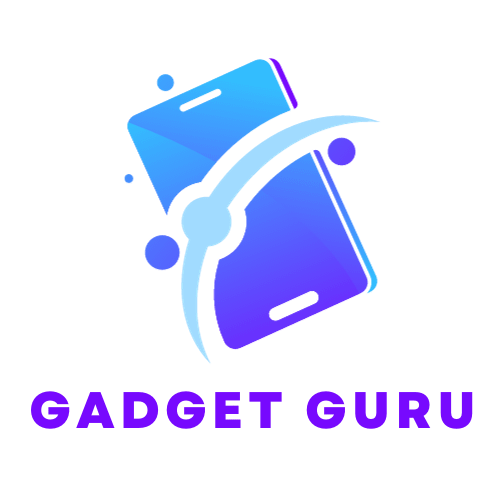Imagine this scenario: you’re sitting at your computer, eager to open a file or launch a program, only to be met with a frustrating error message: “Windows cannot access the specified device.” What on earth does that mean?
Don’t worry, we’ve got you covered. In this article, we’ll explore the reasons behind this error and offer you some simple solutions to get your device up and running smoothly again. No more scratching your head in confusion – we’ll break it down for you in a friendly and easy-to-understand manner. Let’s dive in and solve this Windows mystery together!
Windows Cannot Access The Specified Device
What is the ‘Windows Cannot Access The Specified Device’ Error?
The ‘Windows Cannot Access The Specified Device’ error is a common issue that Windows users may encounter while trying to open or run a program or file. It is a frustrating error message that indicates a lack of permission to access the desired resource. This error can occur due to various reasons such as insufficient permissions, antivirus or firewall restrictions, corrupted or missing files, invalid program paths, or untrusted file sources.
Causes of the Error
Insufficient Permissions
One of the primary causes of the ‘Windows Cannot Access The Specified Device’ error is insufficient permissions. This means that the user attempting to access the file or run the program does not have the necessary rights to do so. Windows has different access levels and user privileges, and if an account does not have sufficient permissions, this error may occur.
Antivirus or Firewall Restrictions
Sometimes, security software like antivirus programs or firewalls rules can interfere with the normal functioning of certain applications or files. These software programs may identify a particular resource as a potential threat and block access to it, triggering the ‘Windows Cannot Access The Specified Device’ error.
Corrupted or Missing Files
If the files necessary for running a specific program or accessing a certain file are corrupted or missing, it can lead to the ‘Windows Cannot Access The Specified Device’ error. This could happen due to various reasons such as incomplete installations, malware infections, or system errors.
Invalid Program Path
An incorrect program path, either due to a typographical error or a change in the file or folder location, can cause the ‘Windows Cannot Access The Specified Device’ error. Windows is unable to find the intended program or file at the specified location, resulting in the error message.
Untrusted File Source
When attempting to open a file downloaded from an untrusted or unreliable source, Windows may block access and display the ‘Windows Cannot Access The Specified Device’ error. This is a safety measure to protect the system from potentially malicious files that could harm the computer or compromise its security.
Also Check: What Are ND Filters? A Comprehensive Guide
Common Solutions to Fix the Error
Grant Sufficient Permissions
To fix the ‘Windows Cannot Access The Specified Device’ error caused by insufficient permissions, you can grant the necessary rights to the user account trying to access the resource. To do this, you can right-click on the file or program, go to the Properties tab, select the Security tab, and modify the permissions accordingly.
Disable Antivirus or Firewall
In the case of antivirus or firewall restrictions causing the error, temporarily disabling the security software can help resolve the issue. However, it is important to exercise caution and only disable them for the duration required to access the resource. Once the task is complete, promptly enable the security software again to ensure the continued protection of the system.
Restore or Replace Corrupted or Missing Files
If the error is due to corrupted or missing files, restoring or replacing them can resolve the issue. This can be done by using the built-in System File Checker (SFC) tool provided by Windows. Running an SFC scan will help identify and repair any corrupted system files that may be causing the error.
Fix Invalid Program Path
Enable Trust for the File Source
When dealing with files from untrusted sources, you can manually enable trust to access them. Right-click on the file, choose the Properties option, and look for a security or trust-related tab. Here, you can mark the file as trusted, allowing Windows to grant access and potentially bypass the ‘Windows Cannot Access The Specified Device’ error.
Additional Troubleshooting Steps
If the common solutions discussed above do not resolve the error, there are a few additional troubleshooting steps you can try. Updating Windows to the latest version can address any known compatibility issues. Running a full system scan with reliable antivirus software can remove malware causing the error. Checking the system environment variables and ensuring they are correctly configured can also help resolve the issue. If all else fails, seeking professional assistance from IT experts or Microsoft support can provide further guidance and solutions.
By understanding the causes of the ‘Windows Cannot Access The Specified Device’ error and implementing the appropriate solutions, users can overcome this troublesome issue and regain access to their desired programs or files.
Definition of the Error
Explanation of the Error Message
Various Forms of the Error Message
The ‘Windows Cannot Access The Specified Device’ error message can appear in different variations, depending on the specific context or scenario. Some common forms of this error message include:
- “Windows cannot access the specified device, path, or file. You may not have the appropriate permissions to access the item.”
- “Windows cannot access the specified device, path, or file. You do not have the necessary permissions to access the item.”
- “Windows cannot access \path\to\file. Check the spelling of the name. Otherwise, there might be a problem with your network.”
Related Error Codes
- Error Code 0x80070035: The network path was not found.
- Error Code 0x80070005: Access is denied.
- Error Code 0x80004005: Unspecified error.
Understanding the variations of the error message and associated error codes can aid in troubleshooting and finding appropriate solutions.
Consequences of the Error
Inability to Access the Intended Application or File
Disruption of Workflow or Productivity
When encountering this error, your workflow and productivity can be severely disrupted. It may lead to delays in completing tasks, as you are unable to utilize the necessary applications or files. Troubleshooting and resolving the error consumes time, affecting deadlines and efficiency.
Potential Data Loss or Corruption
In some cases, the ‘Windows Cannot Access The Specified Device’ error can result in potential data loss or corruption. If the error prevents you from accessing files crucial to your work, you might not be able to save or back up important data properly. Addressing and resolving the ‘Windows Cannot Access The Specified Device’ error promptly is crucial to prevent file loss or corruption.
Frustration and Time Wasted
Why is this Error Troublesome?
Wide Range of Affected Programs and Files
One reason the ‘Windows Cannot Access The Specified Device’ error is troublesome is because it can affect a wide range of programs and files. This pervasive issue can impact various aspects of your computer usage as it is not limited to specific applications or file types. This error can occur when trying to open documents, run programs, or access files, causing frustration and hindering work.
Lack of Clear and Consistent Error Resolution
Another reason this error is troublesome is the lack of clear and consistent error resolution. The causes of the error can vary, and solutions may not work for everyone. This can make troubleshooting more challenging, as there is no one-size-fits-all solution. Finding a solution for the error may require trying different methods and fixes.
Limited Guidance from the Error Message Itself
The error message itself provides limited guidance on how to resolve the issue. When Windows can’t access a file or folder, seek solutions to fix the issue. In such situations, users rely on online resources, forums, or trial and error to find a solution. This lack of direct guidance can further prolong the troubleshooting process and add to the frustration experienced by users.
Conclusion
The ‘Windows Cannot Access The Specified Device’ error poses difficulties for users due to its wide-ranging impact, lack of clear resolutions, and limited guidance from the error message. To fix errors and regain access, understand the cause, take action, and seek help if needed.