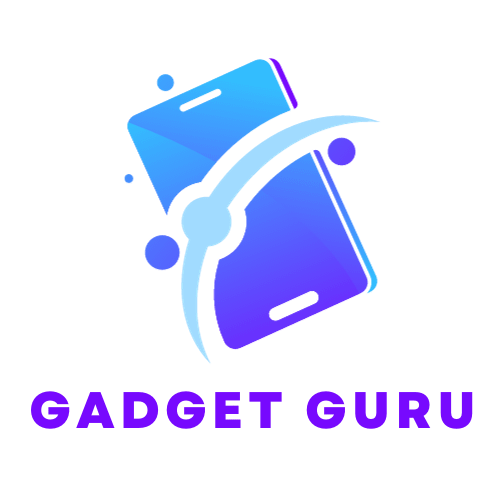Want to make your website load faster? One way to achieve this is by resizing and compressing your images for web optimization. In this article, we will provide you with step-by-step instructions on how to resize and compress images, ensuring that your website loads swiftly and efficiently. With our helpful tips and tricks, you’ll be able to enhance the user experience and keep your visitors engaged. So, let’s get started on mastering the art of image optimization for the web!
Understanding Web Optimization
Web optimization refers to the process of preparing and enhancing a website’s performance, specifically in terms of speed, loading times, and overall user experience. It involves various techniques and strategies to ensure that a website is running smoothly and efficiently.
The importance of web optimization cannot be overstated. In today’s fast-paced digital landscape, users have become increasingly impatient. If a website takes too long to load or if the user experience is subpar, visitors are likely to leave and never return. Moreover, search engines like Google consider website performance as a crucial ranking factor. Therefore, optimizing your website is not just a matter of user experience but also one of visibility and search engine rankings.
One fundamental aspect of web optimization is the impact of image size and quality on website performance. Images play a significant role in enhancing the visual appeal of a website, but they can also slow down its loading speed if not optimized properly. This article will delve into the process of image resizing, compression, and other best practices to optimize your website effectively. Let’s begin!
Image Resizing
Choosing the right image dimensions is crucial for web optimization. Uploading high-resolution images directly from your camera or phone can significantly increase the file size and negatively impact loading times. Therefore, it’s essential to resize your images before uploading them to your website.
Maintaining the aspect ratio is equally important when resizing images. Aspect ratio refers to the proportional relationship between the width and height of an image. Resizing an image without maintaining its aspect ratio can result in distorted or stretched visuals, affecting the overall aesthetics of your website.
To resize images, you can use specialized image editing software like Adobe Photoshop or GIMP. These tools offer precise control over image dimensions and allow you to maintain the aspect ratio easily. Simply open the image in the software, go to the “Image” or “Resize” menu, enter the desired dimensions, and save the resized image.
Alternatively, if you prefer a quicker and more user-friendly approach, you can use online tools and plugins specifically designed for image resizing. Websites like TinyPNG, Optimizilla, and Squoosh provide easy-to-use interfaces where you can upload your images and select the desired dimensions. The tools will automatically resize the images for you, ensuring optimal web performance.
Another aspect to consider when resizing images is optimizing for retina displays. Retina displays, commonly found in high-end smartphones and tablets, have significantly higher pixel density than traditional displays. To ensure your images appear sharp and crisp on these devices, it’s recommended to create and upload separate versions of your images specifically optimized for retina displays.

This image is property of images.pexels.com.
Image Compression
While resizing images reduces their dimensions, image compression further reduces their file size. Compression methods help reduce the byte size of an image without significantly compromising its visual quality. Implementing image compression is crucial for improving website loading times and overall performance.
There are two main types of compression methods: lossy and lossless compression. Lossy compression, as the name suggests, involves sacrificing a certain degree of image quality to achieve smaller file sizes. This method is suitable for specific types of images where minor quality loss is acceptable, such as photographs or images with complex detailing.
On the other hand, lossless compression retains the original image quality while reducing file size. This method is ideal for images containing text, line art, or simple graphics, where preserving image sharpness and clarity is essential.
Choosing the right compression format is an essential consideration in image optimization. The most common compression formats for web images are JPEG, PNG, and GIF. JPEG is a lossy compression format that offers a good balance between file size reduction and image quality. It is best suited for photographs and realistic images.
PNG, on the other hand, is a lossless compression format that is ideal for images with sharp edges, transparency, or text. It is widely used for logos, icons, and graphics that require pixel-perfect accuracy. GIF, although limited in color range, is commonly used for animated images or images with a limited number of colors.
To implement image compression, you can utilize various tools and plugins available online. Popular options include TinyPNG, ImageOptim, and Kraken.io. These tools compress images automatically, reducing file sizes without compromising image quality. Additionally, they often offer batch optimization, allowing you to compress multiple images simultaneously, saving time and effort.
When optimizing file formats for different types of images, consider the content and purpose of the image. Experiment with different compression formats and settings to strike a balance between file size and image quality.
Also Check: How To Recover Forgotten Wi-Fi Password On Windows?
Best Practices for Web Optimization
In addition to image resizing and compression, there are several best practices you should follow to achieve optimal web optimization. These practices encompass considerations for responsive web design, optimizing loading speed, balancing image quality and file size, utilizing a CDN (Content Delivery Network), and implementing lazy loading for images. Let’s explore each of these practices in detail.
Considerations for Responsive Web Design
With the increasing use of mobile devices to browse the internet, it’s crucial to design websites that adapt seamlessly to different screen sizes and resolutions. Responsive web design ensures that your website looks and functions appropriately on desktops, laptops, tablets, and smartphones. This adaptability enhances the user experience and keeps visitors engaged regardless of the devices they’re using.
When implementing responsive web design, it’s important to use appropriate image sizes for different screen resolutions. For example, a high-resolution image designed for a large desktop display may not be necessary or suitable for a small smartphone screen. Consider using responsive images that are served based on the viewer’s device, delivering the appropriate size and resolution for optimal performance.
Optimizing Loading Speed
Website loading speed is a critical factor in both user experience and search engine rankings. Slow-loading websites not only frustrate users but also have a higher bounce rate and lower conversion rates. Therefore, optimizing loading speed is crucial for retaining visitors and improving website performance.
To optimize loading speed, consider the following practices:
- Minimize HTTP requests: Reduce the number of elements, including images, CSS files, and JavaScript files, that require separate HTTP requests to load. Combine multiple files into one, minify CSS and JavaScript files, and utilize CSS sprites.
- Enable browser caching: Leverage browser caching to store static elements of your website in the user’s browser. This allows returning visitors to load your website faster by retrieving cached elements instead of downloading them again.
- Use a content delivery network (CDN): A CDN is a network of servers located in different geographic regions. By distributing your website’s content across multiple servers, a CDN reduces the physical distance between users and the server, thereby improving loading speed.
- Implement browser-level caching: Configure caching headers on your server to specify how long certain elements should be cached by the user’s browser. This reduces the need for repeated downloads of static elements, further improving loading speed.
Balancing Image Quality and File Size
Finding the right balance between image quality and file size is crucial for web optimization. While high-quality images are visually appealing, excessively large file sizes can significantly impact loading times. Therefore, it’s essential to strike a balance between the two.
One way to achieve this balance is by using image formats optimized for the specific content. For example, JPEG is ideal for photographs, while PNG is suitable for graphics with transparency or sharp edges. Experiment with compression levels to reduce file sizes without compromising image quality.
Additionally, consider using tools or plugins that automatically optimize images during the upload process. These tools can apply compression and resizing techniques to ensure images are properly optimized without manual intervention.
Utilizing CDN (Content Delivery Network)
As mentioned earlier, using a CDN can greatly improve your website’s loading speed. A CDN stores your website’s static assets, such as images, CSS files, and JavaScript files, in various servers worldwide. When a user visits your website, the assets are delivered from the server nearest to their location, reducing latency and improving loading times.
Implementing Lazy Loading for Images
Lazy loading is a technique that allows images to load only when they are visible to the user, rather than loading all images simultaneously. This technique significantly improves initial loading speed and saves bandwidth by loading images as the user scrolls down the page.
To implement lazy loading, you can use JavaScript libraries and plugins like Lazy Load or Intersection Observer API. These tools detect when images are in the viewport and replace placeholder images with the actual images, optimizing the loading process.

This image is property of images.pexels.com.
Testing and Monitoring
After implementing various optimization techniques, it’s vital to test and monitor your website’s performance to ensure the desired results. Testing and monitoring help identify potential bottlenecks, measure loading speed and performance, and analyze various metrics. Let’s explore the key aspects of testing and monitoring in web optimization.
Using Performance Testing Tools
Performance testing tools allow you to assess various aspects of your website’s performance. These tools simulate real-world scenarios and measure loading speed, response time, and the overall efficiency of your website. Some popular performance testing tools include Google PageSpeed Insights, Pingdom, GTmetrix, and WebPageTest.
Measuring Loading Speed and Performance
Loading speed is a crucial metric for evaluating your website’s performance. It directly impacts user experience, bounce rates, and search engine rankings. Use tools like Google PageSpeed Insights or GTmetrix to measure your website’s loading speed and identify areas for improvement.
Additionally, analyze other performance metrics such as time to first byte (TTFB), total page size, and number of requests. These metrics provide insights into your website’s performance and help optimize it further.
Analyzing Page Size and Requests
Page size and the number of requests needed to load a page significantly affect loading speed. Use performance testing tools to analyze page size and the number of requests your website makes. Minimize the size of your CSS and JavaScript files, optimize images, and reduce the number of HTTP requests to enhance performance.
The Role of A/B Testing in Image Optimization
A/B testing involves presenting two versions of a web page or specific elements to different users and analyzing their performance. This testing method is useful in image optimization as it allows you to compare the performance of different image sizes, dimensions, or compression formats. By running A/B tests, you can determine which image optimization techniques work best for your specific audience and optimize accordingly.
Image SEO
In addition to web optimization, it’s important to consider image optimization for search engines. Optimizing images for SEO (Search Engine Optimization) can improve your website’s visibility in image search results and attract more organic traffic. Let’s explore the key aspects of image SEO.
Alternative Text (Alt tags) for SEO
Alt tags are HTML attributes that provide alternative text for search engine crawlers and assistive technologies. They describe the content of an image for users who may not be able to view the image, such as those with visual impairments or when the image fails to load. Alt tags should be concise, descriptive, and relevant to the image content, incorporating relevant keywords to enhance SEO.
File Naming and Directory Structure
A proper file naming convention and logical directory structure can improve image SEO. Use descriptive file names that accurately describe the image content and include relevant keywords. Avoid generic or nondescriptive names like “IMG1234.jpg” and instead use names like “beach-sunset-hawaii.jpg.” Organize your images in directories that reflect the website’s structure and content hierarchy, making it easier for search engines to index and understand your images.
Optimizing Image Metadata
Image metadata refers to the information embedded within the image file, such as EXIF data, IPTC data, and XMP data. Optimizing this metadata can enhance image SEO and improve your website’s visibility in image searches. Ensure that relevant metadata fields like title, description, and copyright information are filled accurately and include relevant keywords where appropriate.
Using Sitemaps for Image Indexing
A sitemap is a file that lists all the pages of your website and provides information about their organization and structure. Including images in your sitemap helps search engines like Google index and understand the images on your website. By submitting an image sitemap to search engines, you increase the chances of your images appearing in relevant search results.
Common Challenges and Solutions
While optimizing images for the web, you may encounter various challenges. Here are some common challenges and their corresponding solutions:
Dealing with Large Image Galleries
Large image galleries often pose challenges in terms of loading speed and performance. To mitigate these challenges, consider implementing lazy loading techniques, where images load as the user scrolls down the page. Additionally, compress images without significantly compromising image quality and prioritize loading visible images before those below the fold.
Handling Different Screen Resolutions
As users access websites from various devices with different screen resolutions, catering to different screen sizes becomes crucial. Responsive web design ensures that your website adapts seamlessly to various screen sizes. Having multiple versions of your images, optimized for different resolutions, can help deliver the appropriate image to different devices, enhancing user experience and performance.
Retaining Image Quality after Compression
Image compression involves reducing file sizes, often at the expense of image quality. To retain as much image quality as possible, consider using lossless compression formats like PNG. Experiment with different compression settings to find the optimal balance between file size and image quality. Regularly testing and analyzing image quality after compression can help you fine-tune the process and achieve the desired results.
Addressing Compatibility Issues
Compatibility issues may arise when different browsers or devices interpret image optimization techniques differently. Test your website thoroughly across multiple browsers and devices to ensure image compatibility and consistency. Make necessary adjustments and use fallback techniques, such as including alternate image formats, to ensure a consistent user experience.
Reducing Bandwidth Consumption
Large image file sizes consume significant amounts of bandwidth, leading to increased hosting costs and slower website loading speeds. Use image optimization techniques like compression, resizing, and lazy loading to reduce bandwidth consumption. Consider using a CDN to offload image delivery and prioritize serving optimized versions of images based on the user’s device and network conditions.
FAQs
What is the recommended image resolution for web?
The recommended image resolution for web depends on the specific usage and context of the image. However, a common guideline for images displayed on websites is to have a resolution of 72 pixels per inch (PPI) or dots per inch (DPI). This resolution ensures that the image appears crisp and clear on various screen sizes while keeping the file size relatively small for faster loading times.
What is the ideal file format for web images?
The ideal file format for web images depends on the specific content and requirements of the image. In general, JPEG is suitable for photographs and realistic images, as it offers a good balance between file size and image quality. PNG is ideal for graphics with sharp edges, transparency, or text, as it is a lossless compression format. GIF is commonly used for animated images or images with a limited number of colors.
How can I optimize images for mobile devices?
To optimize images for mobile devices, consider implementing responsive web design techniques. Create and serve multiple versions of your images optimized for different screen sizes and resolutions. Use responsive image tags or CSS media queries to ensure that the appropriate version of the image is delivered based on the user’s device. Additionally, prioritize loading visible images first and utilize lazy loading to improve loading speed on mobile devices.
Are there any online tools for bulk image resizing?
Yes, there are several online tools available for bulk image resizing. Websites like TinyPNG, Optimizilla, and Squoosh offer batch processing capabilities, allowing you to upload multiple images and resize them simultaneously. These tools often provide intuitive interfaces, giving you control over image dimensions and aspect ratio while ensuring optimal web performance.
What are the consequences of not optimizing images for the web?
Failing to optimize images for the web can have several negative consequences. Firstly, it can significantly increase website loading times, leading to poor user experience, high bounce rates, and low conversion rates. Slow-loading websites are less likely to rank well in search engine results, resulting in decreased visibility and organic traffic. Additionally, large image file sizes consume more bandwidth and hosting resources, leading to increased costs and slower overall website performance.
Conclusion
Web optimization is essential for enhancing website performance, improving user experience, and increasing visibility in search engine rankings. Image resizing and compression play vital roles in optimizing website loading times, balancing image quality and file size, and addressing challenges posed by different devices and screen resolutions.
By implementing the best practices discussed in this article, such as responsive web design, optimizing loading speed, utilizing CDNs, and implementing lazy loading, you can effectively optimize your website’s images and enhance overall performance. Additionally, considering image SEO, testing and monitoring, and addressing common challenges will further contribute to a well-optimized website.
Continuous optimization is crucial in today’s fast-evolving digital landscape. As technology advances and user expectations evolve, it’s essential to stay informed about the latest trends, techniques, and tools in web optimization. By embracing the evolution of web optimization and incorporating continuous improvement strategies, you can ensure that your website remains efficient, engaging, and user-friendly.